
Lower a Layer’s Opacity without Affecting the Opacity of the Drop Shadow?
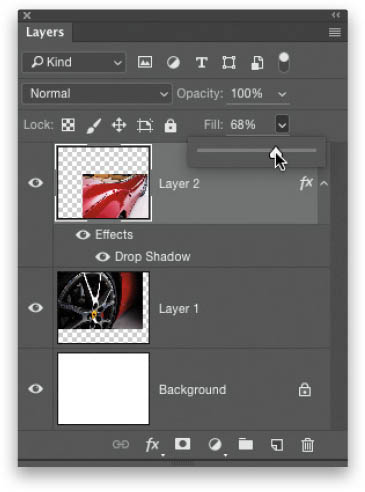
If you lower a layer’s Opacity amount (near the top of the Layers panel), it lowers the opacity of everything on the selected layer—your object and its drop shadow (or any other layer style you applied from the Add a Layer Style icon’s pop-up menu, see page 126). However, if you want to keep the drop shadow (or other effect) fully at 100%, but want your object to be more transparent, don’t use the Opacity slider. Use the slider right below it—the Fill slider—instead. Try ...
Get How Do I Do That in Photoshop? now with the O’Reilly learning platform.
O’Reilly members experience books, live events, courses curated by job role, and more from O’Reilly and nearly 200 top publishers.

