
Organize Layers Using Colors?
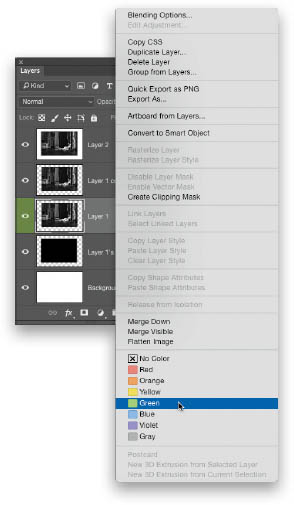
If you want to visually separate your layers by color (making it easier to spot certain layers), just go to the Layers panel, Right-click on the layer you want to color code and, at the bottom of the pop-up menu that appears, you’ll see a bunch of different colors to choose from. Click on the color you want, and you’ll see that the left side of that layer (the area with the Eye icon) is now tinted with that color. To remove a color from a layer, do the same thing, but choose No Color from the pop-up menu.
Get How Do I Do That in Photoshop? now with the O’Reilly learning platform.
O’Reilly members experience books, live events, courses curated by job role, and more from O’Reilly and nearly 200 top publishers.

