
Put an Image Inside of Text?
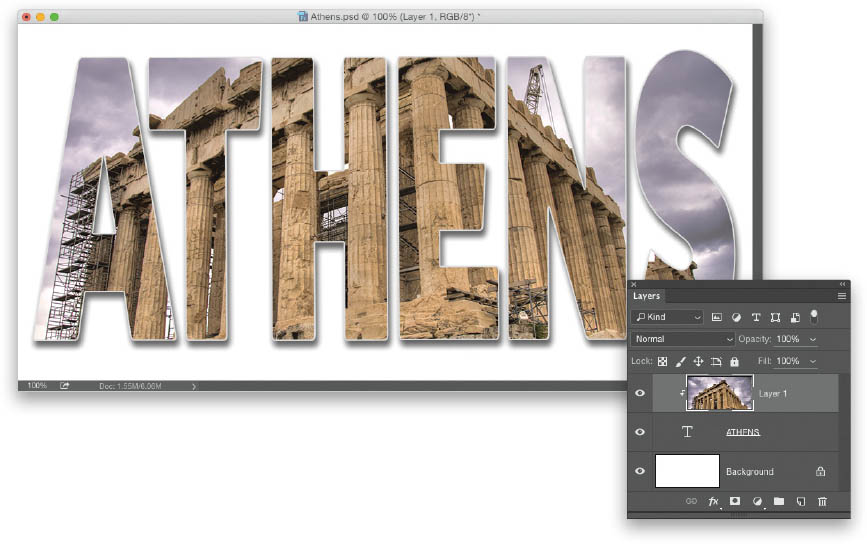
First, get the Horizontal Type tool (T) from the Toolbox, click in your document, and create some type (thick bold letters seem to work best for this look). Then, open the photo you want to appear inside this text, and place it into the same document (copy-and-paste it or drag-and-drop it using the Move tool—just get it into the same document). Now, in the Layers panel, make sure your type layer is directly below your photo layer. All you have to do now is press Command-Option-G (PC: Ctrl-Alt-G), and it creates a clipping ...
Get How Do I Do That in Photoshop? now with the O’Reilly learning platform.
O’Reilly members experience books, live events, courses curated by job role, and more from O’Reilly and nearly 200 top publishers.

