
Make Part of a Layer Transparent?
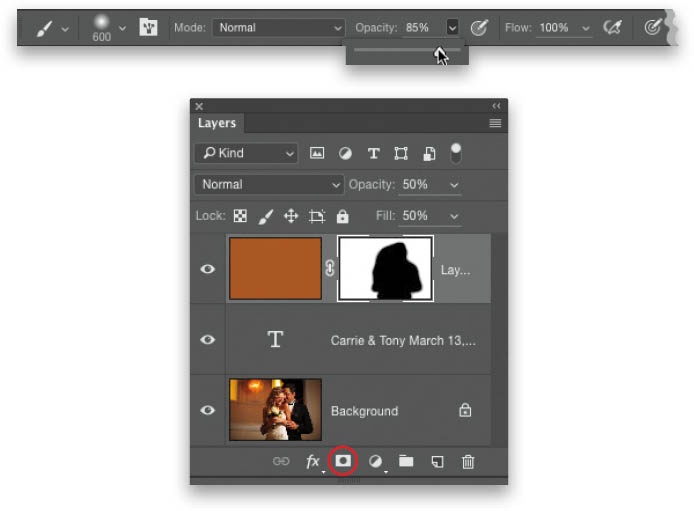
There are a number of different ways, but what I would suggest is clicking on the Add Layer Mask icon at the bottom of the Layers panel (it’s the third icon from the left, circled above). Now, you can take the Brush tool (B) and paint away any part of the layer (making it transparent). By default, the Brush tool is set to black, and that makes whatever you paint over transparent. But, unlike just using the Eraser tool (which actually erases things on a layer, and they don’t come back), a layer mask is non-destructive, ...
Get How Do I Do That in Photoshop? now with the O’Reilly learning platform.
O’Reilly members experience books, live events, courses curated by job role, and more from O’Reilly and nearly 200 top publishers.

