
Try Out Different Fonts?
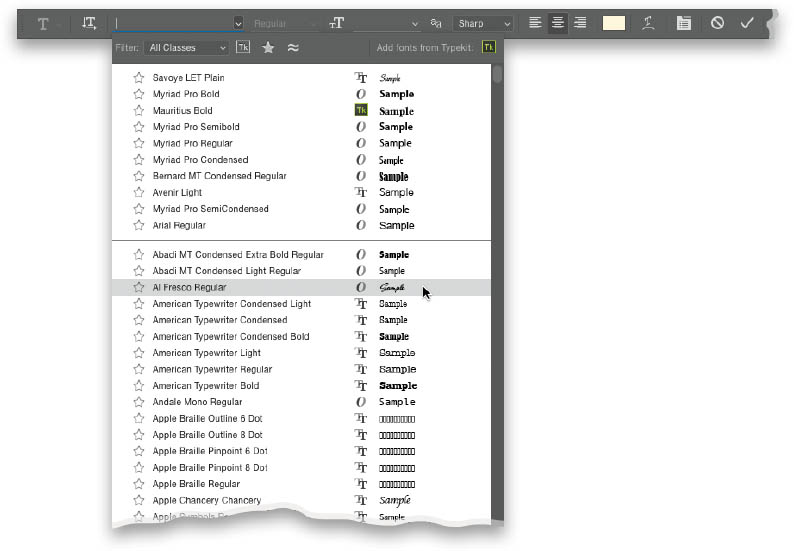
Select your type with the Horizontal Type tool (T), go up to the Options Bar and click on the little down-facing arrow just to the right of the name of the current font, and a pop-up menu of fonts appears. Now, just move your cursor over the menu of fonts, and your type onscreen will change to give you an instant preview of the type in each different font as your cursor passes over it. If you see one that looks good to you, just click on it and your type is now changed to that font.
Get How Do I Do That in Photoshop? now with the O’Reilly learning platform.
O’Reilly members experience books, live events, courses curated by job role, and more from O’Reilly and nearly 200 top publishers.

