
Create a Type Layer?
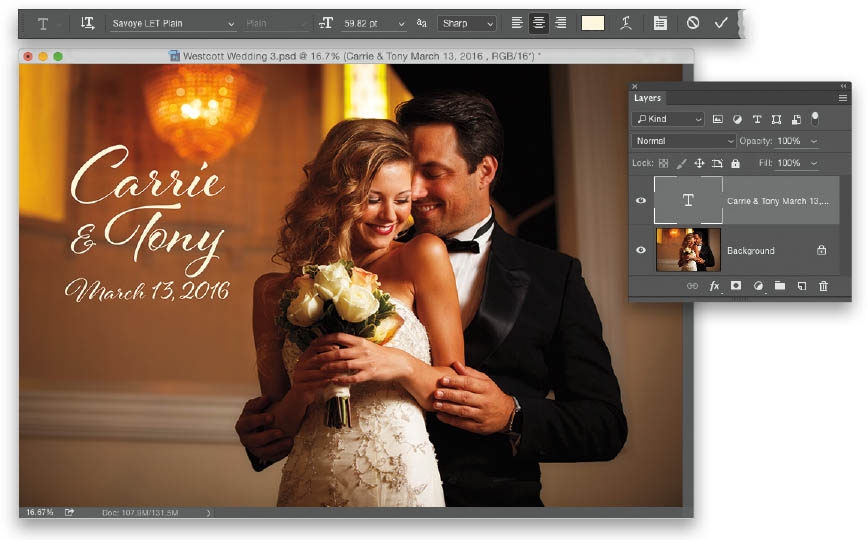
Get the Horizontal Type tool (T) from the Toolbox, and then click anywhere in your image and start typing. Boom—you’ve got a type layer. Now, at this point, as you type, your text will just keep going until it goes right off the edge of your image—it doesn’t wrap to the next line like it does in a regular text document (cool thing about layers: things on layers can extend off the image area without getting cut off. Even though you can’t see the parts that are off the screen, you can always pull them back into the image area). ...
Get How Do I Do That in Photoshop? now with the O’Reilly learning platform.
O’Reilly members experience books, live events, courses curated by job role, and more from O’Reilly and nearly 200 top publishers.

