
Blend My Current Layer with Other Layers?
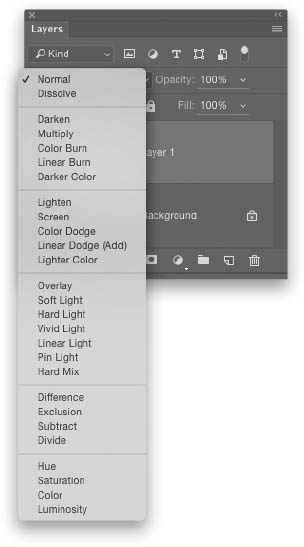
By changing the layer blend mode (from the pop-up menu at the top left of the Layers panel) from Normal (which means, whatever is solid on this layer covers whatever is on the layers below) to any other blend mode (which means, whatever is on that layer now blends in with the layers below, instead of just covering them). For example, if you have a huge image of a peach on your top layer, it’ll pretty much cover everything on all the layers below it, but if you change its blend mode, then it blends together ...
Get How Do I Do That in Photoshop? now with the O’Reilly learning platform.
O’Reilly members experience books, live events, courses curated by job role, and more from O’Reilly and nearly 200 top publishers.

