
Reorder My Layers?
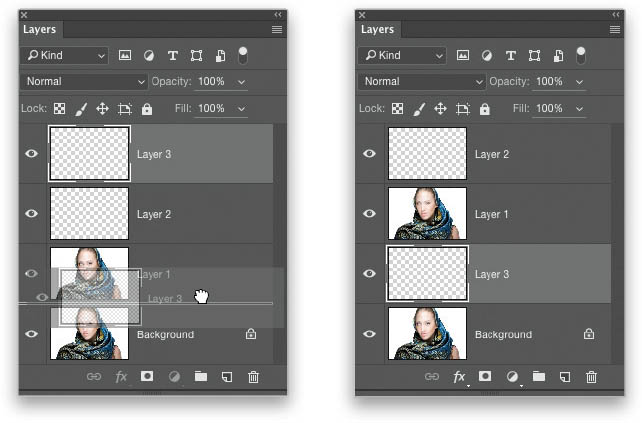
Go to the Layers panel and just click-and-drag the layers into the order you want them (I’m dragging Layer 3 from the top of the layer stack beneath Layer 1 above). They stack bottom to top (like you’re stacking papers on a desk), so whatever is on the layer at the top of the stack will cover what is on the layer below it, and so on. Think of your layers as clear sheets of plastic—they’re clear until you write on them (for those of you old enough to remember overhead projectors [and you know who you are], it works pretty much ...
Get How Do I Do That in Photoshop? now with the O’Reilly learning platform.
O’Reilly members experience books, live events, courses curated by job role, and more from O’Reilly and nearly 200 top publishers.

