
Organize All These Panels?
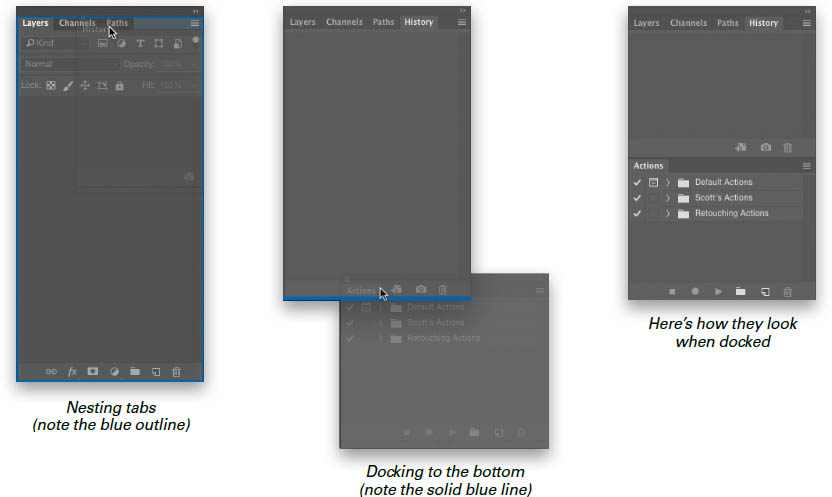
When you choose to add a panel to what you see onscreen, in most cases, it just appears onscreen next to the ones you already have open. In many cases, they attach to the left edge of your already open panels, and they start to cover more and more of your image area. I personally prefer to keep all my panels in groups over on the right side of the window, so I have as much room for my images as possible. If you like keeping things tidy like this, there are two things you can do: (1) You can group (nest) panels together ...
Get How Do I Do That in Photoshop? now with the O’Reilly learning platform.
O’Reilly members experience books, live events, courses curated by job role, and more from O’Reilly and nearly 200 top publishers.

