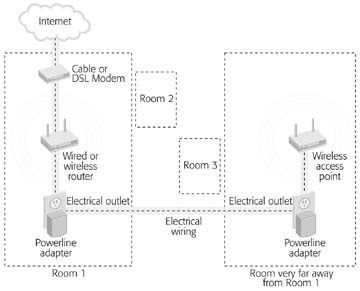The basic Powerline setup you learned about in this chapter is not the only way you can use Powerline in conjunction with other types of networks. You might, for example, want to set up a WiFi zone (Section 1.4) in a far, far corner of your house.
This challenge is especially common for people who've got basement or attic offices or playrooms that they want to blanket with WiFi coverage. The problem these people face is that their WiFi router's stuck back in some other part of the house and the far corner is, well, too far away to be reached by a standard WiFi antenna.
Powerline can help you out. The procedure can take a little bit of time, but it involves performing steps you've already learned, or will soon learn, if you're willing to read Chapter 2 (on Ethernet) and Chapter 3 (on WiFi). The basic steps are pretty straightforward: you set up a network that uses Powerline to link your broadband modem to your far-off room. Then, with the Powerline adapter in the far-off room, rather than plugging it into a PC, you plug in a wireless access point (Section 3.3.1), whose sole purpose in life is to broadcast a wireless Internet connection. Figure 4-5 shows how it all comes together.
Figure 4-5. Using Powerline in conjunction with WiFi can help you spread connectivity throughout even really sprawling homes.
If you do something along these lines, you're actually using all three of the network types discussed so far and have officially won the Triple Crown of home-networking. Congratulations!
Get Home Networking: The Missing Manual now with the O’Reilly learning platform.
O’Reilly members experience books, live events, courses curated by job role, and more from O’Reilly and nearly 200 top publishers.