Going Hybrid?
Using Ethernet doesn't mean you can't also use the other types of networks like WiFi (Chapter 3) or Powerline (Chapter 4). In fact, there might come a point when you need to mix it up a bit, for instance by adding WiFi to the other end of your house so you don't have to staple a 100-foot Ethernet cable to the molding all the way down your hallway.
When you're picking out Ethernet networking equipment, make sure to think long term whenever possible. Maybe you're thinking about getting a WiFi-enabled laptop with your tax refund. Wouldn't it be much more relaxing to update your blog in front of the fireplace instead of being tethered to the drafty computer room upstairs this winter?
If you think you'll ever want to add wireless, consider buying a router that comes with WiFi built-in. If wireless sounds good to you right about now, let's cut the wires and move on to the next chapter.
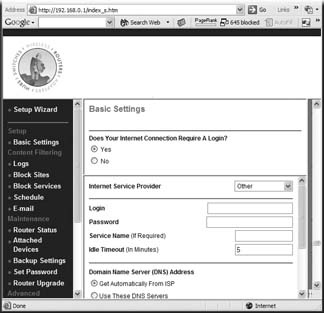
Figure 2-7. To enter your PPPoE user name and password, select Other from the list of options in the Internet Service Provider drop-down list. In most cases, all you need to enter are the PPPoE login name and password that you have in hand. In rare instances, you might need to specify a service name, which you'll get from your ISP. You can just ignore the timeout field.
Get Home Networking: The Missing Manual now with the O’Reilly learning platform.
O’Reilly members experience books, live events, courses curated by job role, and more from O’Reilly and nearly 200 top publishers.

