Chapter 6. Smart Navigation: âIn 2 Seconds, Click âHomeâ.â
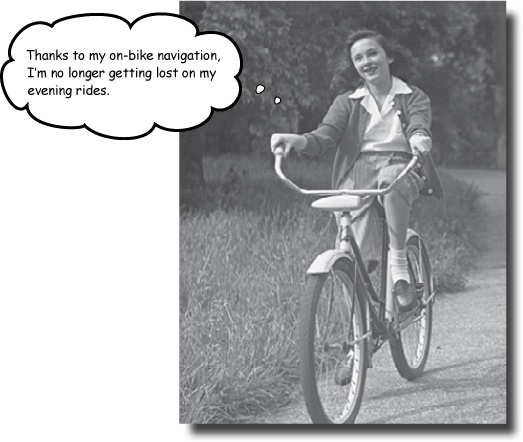
What would the Web be without navigation? Navigation is what makes the Web such a powerful information medium. But hereâs the thing: navigation is a lot more than just whipping up some cool-looking buttons and slapping them into your design. Building smart navigation starts with your information architecture and continues through your entire design process. But how does it work? How do you really make sure your users never get lost? In this chapter, weâll look at different styles of navigation, how IA guides your page links, and why icons (alone) arenât always iconic.
Schoolâs back in session
The College of New Media at Mackinac State University has a bit of a problem. Theyâve just paid a bundle to a web design firm to redo their site. The new site looks great... but nobody can find anything anymore! Professors canât find their papers and documents, teaching assistants canât even figure out what classes theyâre teaching, and new students need to register for the next semesterâs classes... now.
The college needs you to unravel their navigation nightmare, and do it fast. Otherwise theyâre going to lose students and faculty!
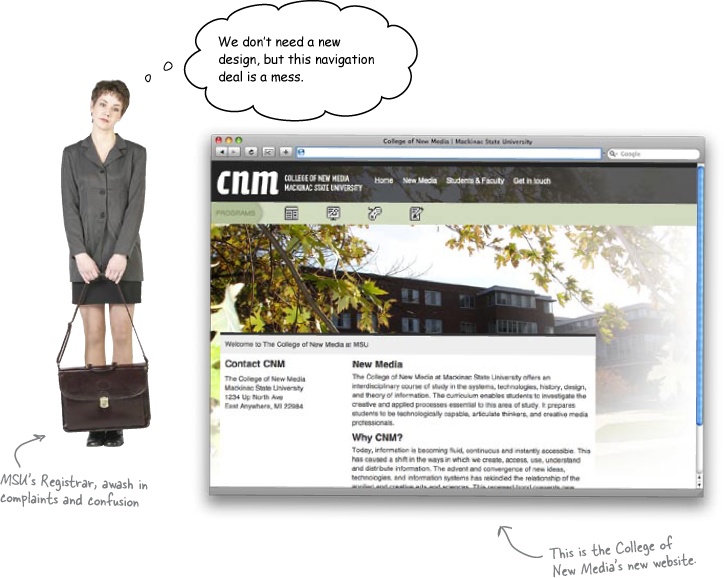
Get Head First Web Design now with the O’Reilly learning platform.
O’Reilly members experience books, live events, courses curated by job role, and more from O’Reilly and nearly 200 top publishers.

