Chapter 9. REST and Ajax: Taking things further
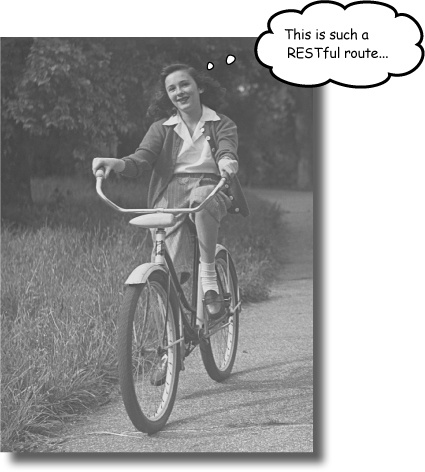
Itâs time to consolidate your mash-up skills.
So far youâve seen how you can add Google Maps to your web apps to clearly show spatial data. But what if you want to extend the functionality thatâs already there? Keep reading, and weâll show you how you can add more advanced Ajax goodness to your mash-ups. And whatâs more, youâll learn a bit more about REST along the way.
Too many incidents!
With the improved user interface, the number of visitors to the Head First Climbers site has soared. The trouble is, so many incidents are being logged that there are too many for people to easily read through them.
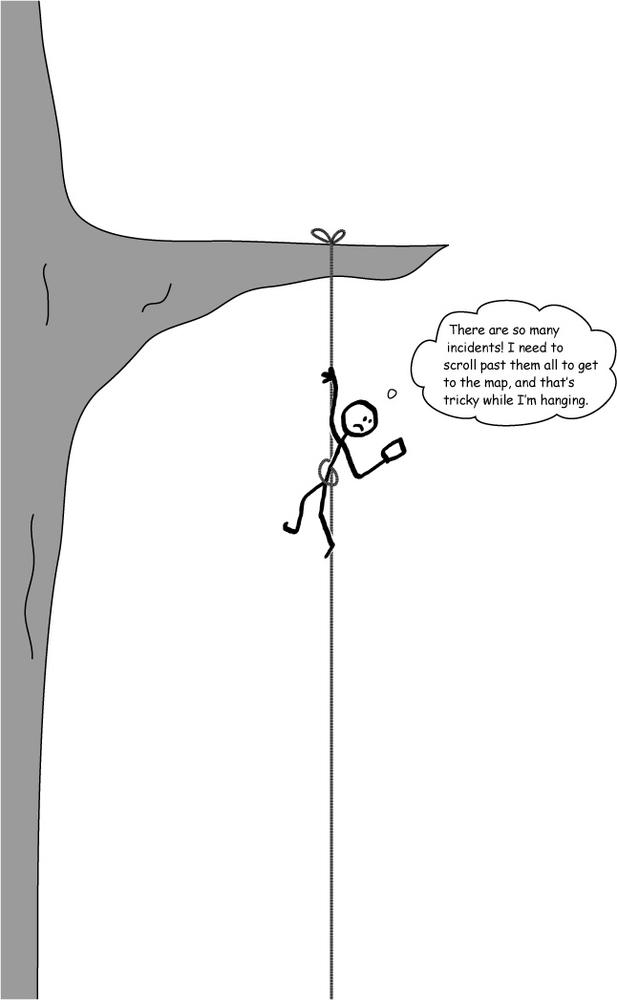
The index page of the site displays the information in two ways.
At the top of the page is a detailed list of incidents with latitudes and longitudes. The trouble is, lots of people scroll past this to get to the map at the end of the page.
On a map showing a cut-down amount of detail when you click on an incident. The problem here is not all the data is shown on the map.
Neither of these are entirely satisfactory. Itâs hard to locate the incidents from the list, and thatâs why we added a map. But the map doesnât display all of the data available. So what should we do?
The map could show more details
The ideal solution would be ...
Get Head First Rails now with the O’Reilly learning platform.
O’Reilly members experience books, live events, courses curated by job role, and more from O’Reilly and nearly 200 top publishers.

