Chapter 10. Wireless Networking: Working Without Wires

Surfing the Internet without wires is great!
This chapter will show you all the things that you need to think when setting up a wireless access point. First you need to consider the physical location, because radio waves can be blocked. Second, we introduce some more network acronyms, NAT and DHCP. But don’t worry, we’ll explain them, so at the end of the chapter you will be able to have one great wireless network up and running.
Your new gig at Starbuzz Coffee
Starbuzz Coffee has made a name for itself as the fastest growing coffee shop around. If you’ve seen one on your local corner, look across the street; you’ll see another one.
The Starbuzz CEO has a great idea for enticing new customers into his coffee shops. He’ll offer free in-store Internet access to all Starbuzz customers.
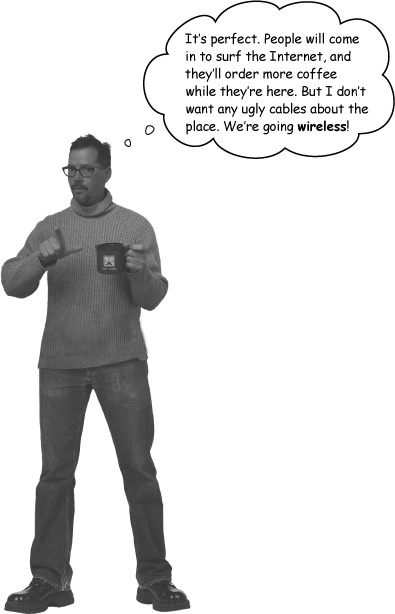
Starbuzz Coffee needs a wireless hotspot
What the CEO needs is an open wireless access point that his customers can use to access the Internet. In other words, he needs a wireless hotspot. His customers will be able to bring their laptops along to his coffee shops and get an automatic connection to the Internet. What’s more, the back office staff will be able to access it too.
So how do we set up a wireless access point?
Wireless access points create networks ...
Get Head First Networking now with the O’Reilly learning platform.
O’Reilly members experience books, live events, courses curated by job role, and more from O’Reilly and nearly 200 top publishers.

