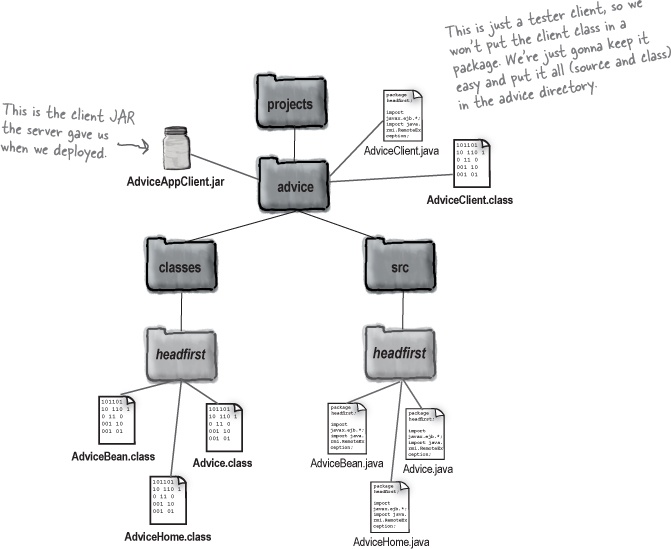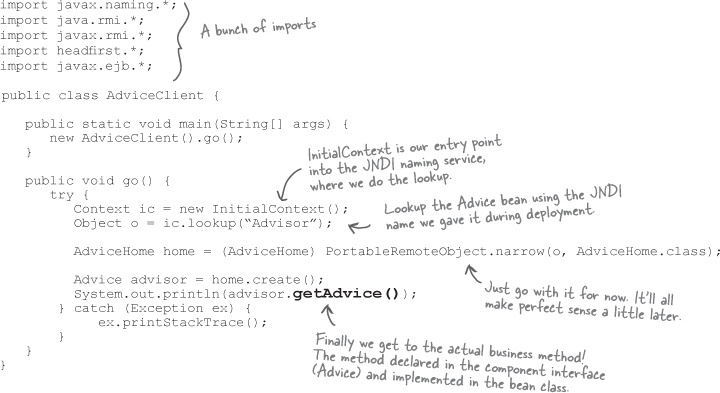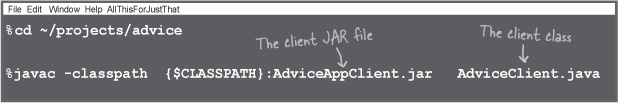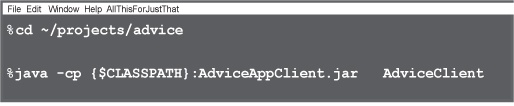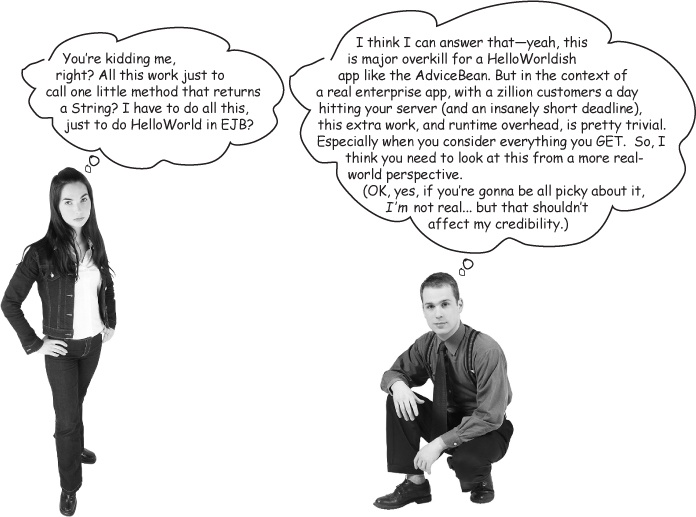This is what your projects/advice directory should look like after we write and compile the client code.
The Client Code (AdviceClient.java)
Compile the client:
The client needs access to the two interfaces (Advice, AdviceHome) and the two stub classes that implement those interfaces. They’re both in the client JAR the server made, but we can’t compile the client without them. The cleanest way is to add them to the classpath at compile-time, using the -classpath compiler flag.
At runtime, the client still needs access to the two interfaces (Advice, AdviceHome) and the two stub classes that implement those interfaces. They’re both in the client JAR the server made, we have to add them to the classpath. The best way is to use the -cp compiler flag.
Note: For now, the client must be on the same physical machine as the server. Later, we’ll see how to change this, and run the client against a J2EE server on a different machine.
Get Head First EJB now with the O’Reilly learning platform.
O’Reilly members experience books, live events, courses curated by job role, and more from O’Reilly and nearly 200 top publishers.