Chapter 11. Async, Await, and Data Contract Serialization: Pardon the interruption
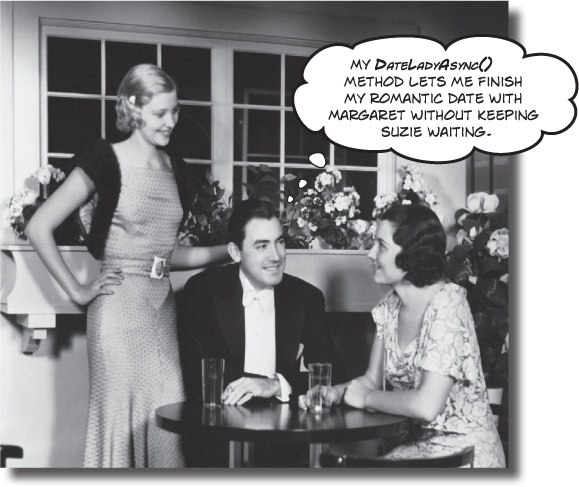
Nobody likes to be kept waiting...especially not users.
Computers are good at doing lots of things at once, so there’s no reason your apps shouldn’t be able to as well. In this chapter, you’ll learn how to keep your apps responsive by building asynchronous methods. You’ll also learn how to use the built-in file pickers and message dialogs and asynchronous file input and output without freezing up your apps. Combine this with data contract serialization, and you’ve got the makings of a thoroughly modern app.
Brian runs into file trouble
Brian’s got his XAML, he’s got his data binding, and he’s all ready to start porting his Excuse Manager to a Windows Store app. Everything’s going great, until...
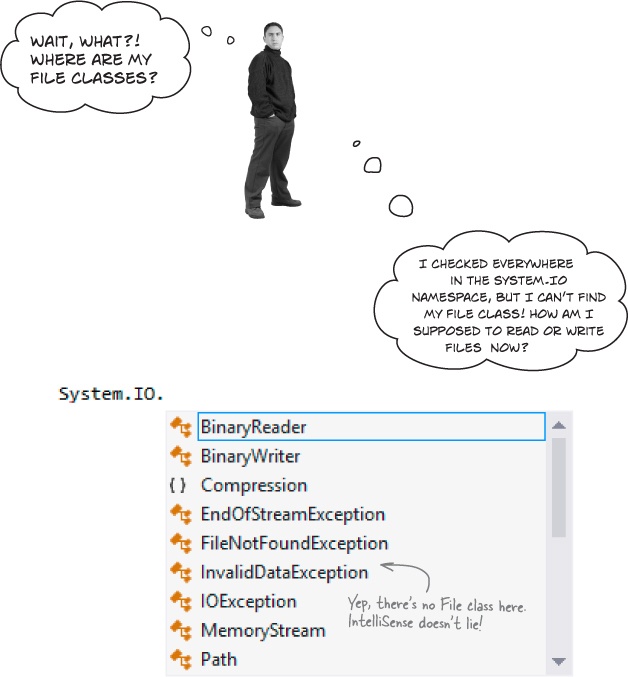
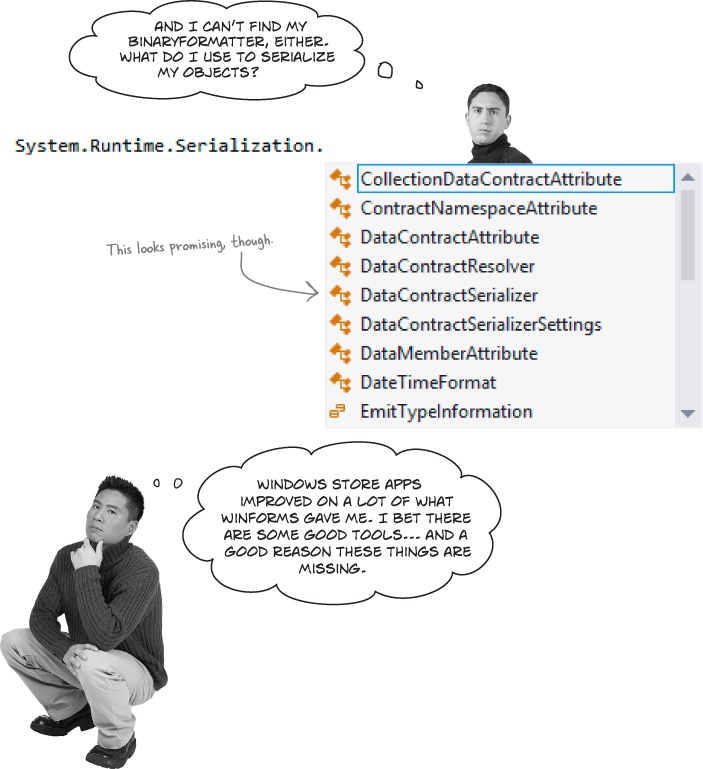
Windows Store apps have superior I/O tools.
When you build a Windows Store app, it needs to be responsive, intuitive, and consistent. That’s why the .NET Framework for Windows Store Apps includes classes and methods that let you display file dialogs and do file I/O asynchronously—which means they don’t lock up your app while dialogs are displayed or files are written. And by using data contracts for serialization, your ...
Get Head First C#, 3rd Edition now with the O’Reilly learning platform.
O’Reilly members experience books, live events, courses curated by job role, and more from O’Reilly and nearly 200 top publishers.

