Appendix B. Windows Presentation Foundation: WPF Learner’s Guide to Head First C#
Note
There are many projects in Head First C# where you build Windows Store apps that require Windows 8. In this appendix, you’ll use WPF to build them as desktop apps instead.
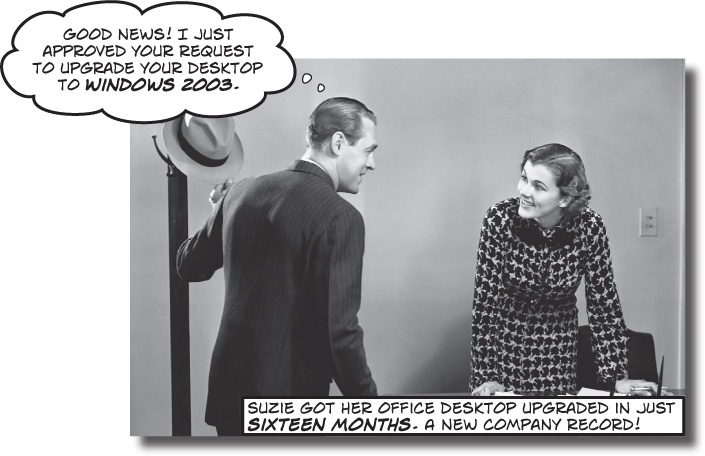
Not running Windows 8? Not a problem.
We wrote many chapters in the third edition of Head First C# using the latest technology available from Microsoft, which requires Windows 8 and Visual Studio 2013. But what if you’re using this book at work, and you can’t install the latest version? That’s where Windows Presentation Foundation (or WPF) comes in. It’s an older technology, so it works with Visual Studio 2010 and 2008 running on Windows editions as mature as 2003. But it’s also a core C# technology, so even if you’re running Windows 8 it’s a good idea to get some experience with WPF. In this appendix, we’ll guide you through building most of the Windows Store projects in the book using WPF.
Why you should learn WPF
Windows Presentation Foundation, or WPF, is a technology that’s used to build user interfaces for programs written in .NET. WPF programs typically run on the Windows desktop and display their user interfaces in windows. WPF is one of the most popular technologies for developing Windows software, and familiarity with WPF is considered by many employers to be a required skill for professional C# and .NET developers.
WPF programs ...
Get Head First C#, 3rd Edition now with the O’Reilly learning platform.
O’Reilly members experience books, live events, courses curated by job role, and more from O’Reilly and nearly 200 top publishers.

