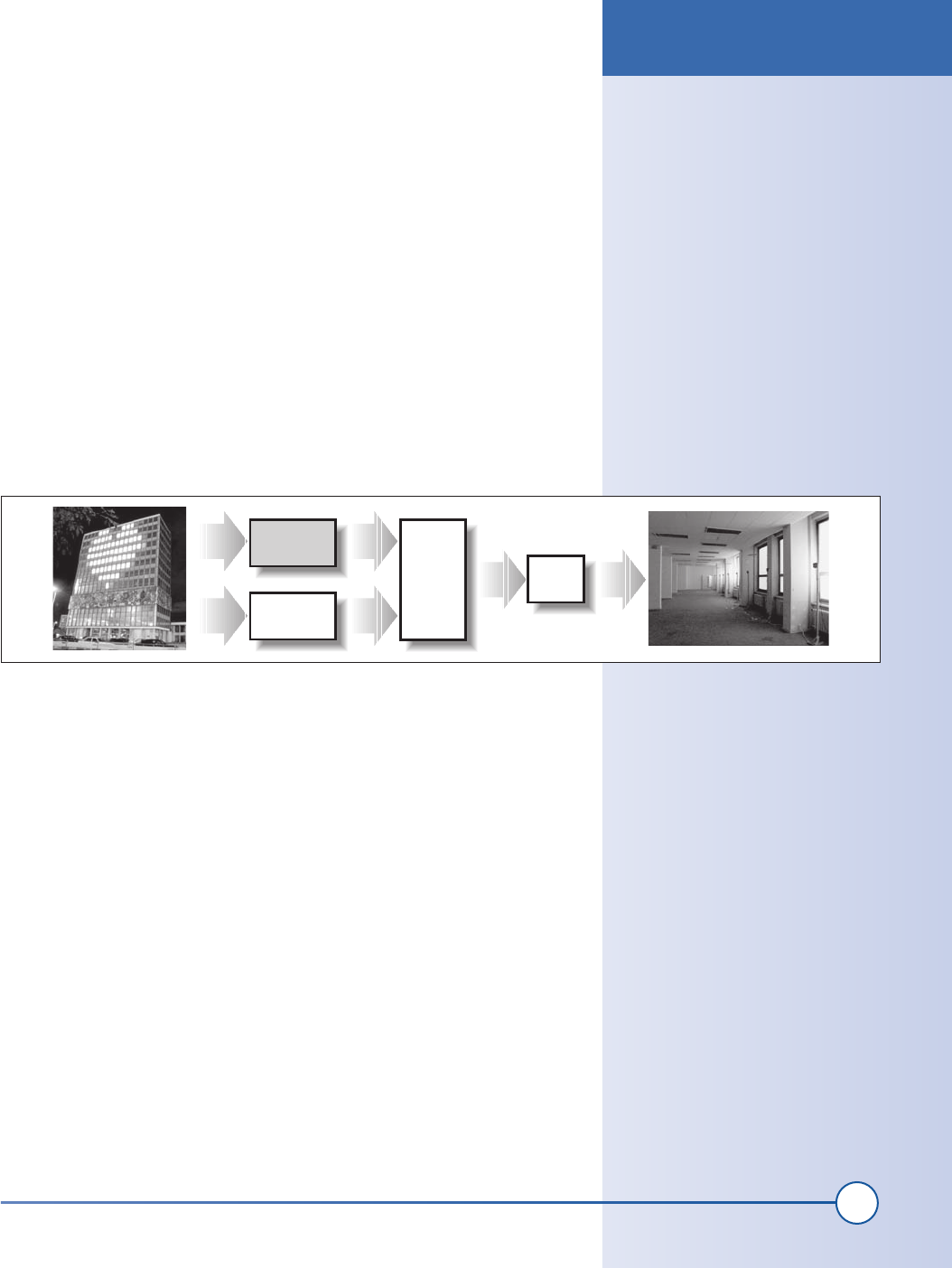
161
Chapter 8, How to Hack a Building-Size Display
Software Setup Instructions
There are two versions of the software that you can run depending on
which size system you have built. If you’re building the large building-size
system, go to the Large-scale software section. If you’re building the home
or desktop system, go to the Small-scale software section.
Large-scale software
Three computers are used to control the building-size Blinkenlights system.
Although it would have been possible to put it all on one system, the CCC
decided to separate the modules (control, playback, telephone interactiv-
ity) in order to allow distributed development and operation. Since the
modules communicate using standard network protocols, you can run all
of the software on a single machine. Control of the system is from either
an email interface or from a GSM mobile phone. This flow of data can be
seen in Figure 8-23.
Download the software from http://www.blinkenlights.de/blinkentools.
en.html and install it according to the included files. The site also includes a
software simulator that allows you to design and preview animations with-
out having to first set up the hardware. You may want to play around with
the software simulator first to get a feel for how the processes interact.
The software is partitioned into three components:
• Chaos Control Center (the module name is “blccc”)
• Matrix Control (the module name is “windowmatrixd”)
• Telephone interface (the module name is “blinkenisdn”)
These three processes use UDP to communicate.
The Chaos Control Center module reads a playlist and broadcasts frame
packets to the Matrix Control module. The “windowmatrixd” process then
extracts these frames and writes them to the 8,255 digital output ports.
Figure 8-23: Software overview
email
Phone
call
Blinkenlights
movie archive
ISDN
interface
Chaos
control
center
Matrix
control
Software Setup Instructions
ch08_building.indd 161
1/21/2002 1:02:57 PM
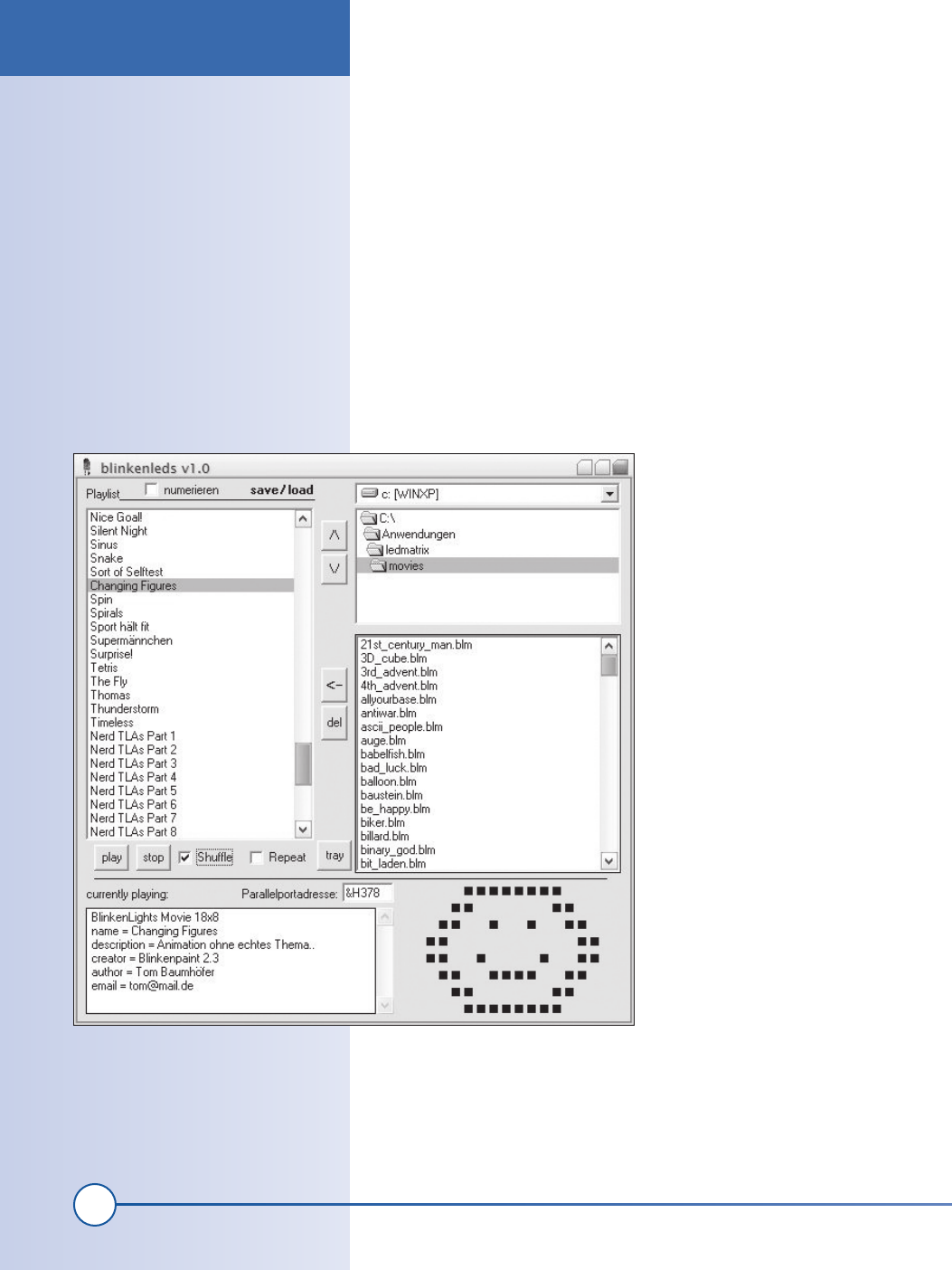
162
Part II: Advanced Hacks, Tools, and Techniques
The telephone interface process sends telephone line state information
(ONHOOK, OFFHOOK) and event information (DTMF keys pressed)
for each line to the Chaos Control Center. This module was designed for
an ISDN interface, and so will require some hacking to support a different
interface. Whenever the telephone interface detects an OFFHOOK event
(an incoming call is detected and answered), it starts the Pong game. When
the telephone interface detects an ONHOOK event (the calling party hangs
up the phone), the system returns to the playlist movies.
Since all of the processes will be run on a single machine, you need to
change all the target addresses to 127.0.0.1 so that everything runs locally.
Locate one animation and run it. Watch the building display to make sure
that everything is wired properly. You may need to correct wiring mistakes
at the interconnect boards. Try a few of the animations from the web site
and design a few of your own.
The Pong-like game was designed to
work with an ISDN phone system, but
you may be able to hack the code a bit
to make it work with a standard PSTN
system.
Small-scale software
If you have built the desktop- or home-
size version, download the mini-
Blinkenlights software from http://
www.jalcds.de/blinkenleds/software.
php. Install this software according
to the included instructions. The soft-
ware runs under Windows and can
utilize all of the original Blinkenlights
movie files. This software is all you
need to run the smaller version of the
system. When running, it will look
like Figure 8-24.
After you’ve wired and connected the
LED and wire mesh to the LED driv-
ers, test out the system before you
mount it.
Figure 8-24: Small-scale PC software
Software Setup Instructions
ch08_building.indd 162
1/21/2002 1:02:57 PM
Get Hardware Hacking Projects for Geeks now with the O’Reilly learning platform.
O’Reilly members experience books, live events, courses curated by job role, and more from O’Reilly and nearly 200 top publishers.

