
67
Chapter 4, How to Build a PC Water-Cooling System
Next, locate the CPU Clock Multiplier. Increase this multiplier a small
amount, save the BIOS changes, and reboot the system. Switch on the
water-cooling system and boot the system to Windows. Run one of the CPU
monitoring utilities as well and look at the temperature. If everything is sta-
ble, reboot back to the BIOS setup and increase the CPU Clock Multiplier
a little. Repeat this procedure until the PC is no longer stable. At this point,
reduce the CPU Clock Multiplier a little and re-verify system stability.
You should now have an overclocked PC with a water-cooled processor!
Project Demo
Figure 4-26 shows a 650 MHz Intel PII system that has been over-
clocked to 1 GHz. Note the 1,000 MHz at the top of the screen.
Check the CPU temperature and core voltages from the BIOS. You
should see that the cooling system keeps the temperature in the
seventies to low eighties.
Extensions
What you’ve seen so far is a very basic water-cooling setup, which
can be somewhat clumsy for everyday use because it uses an open
pan of water. In this section I describe how to add a small radiator
and water reservoir, another method to cool the water. Space doesn’t permit
a complete step-by-step set of instructions, so I’ll just give you some loose
guidelines to follow if you’re interested in pursuing the radiator on your
own.
Add a radiator and a closed flow system
Purchase a standard automobile oil radiator from an auto parts store. These
radiators are rather small and lightweight. Get a few different hose diameter
adapters so that the input and output tubes from the radiator match the
hose to the CPU cooler and water reservoir.
Because the system will become a closed circulation system, you need a
way to prevent air bubbles from forming inside it. Air bubbles will disrupt
operation and need to be removed. A reservoir will allow you to add water
and bleed the system of air. A 4-inch-square underground plastic electrical
box from a local hardware store should work well. You will need to drill
two holes in the top and add brass hose barbs for connection to the water
system. You can see a schematic diagram of this in Figure 4-27.
Figure 4-26: Overclocking results
Extensions
ch04_cooler.indd 67
1/21/2002 12:26:52 PM
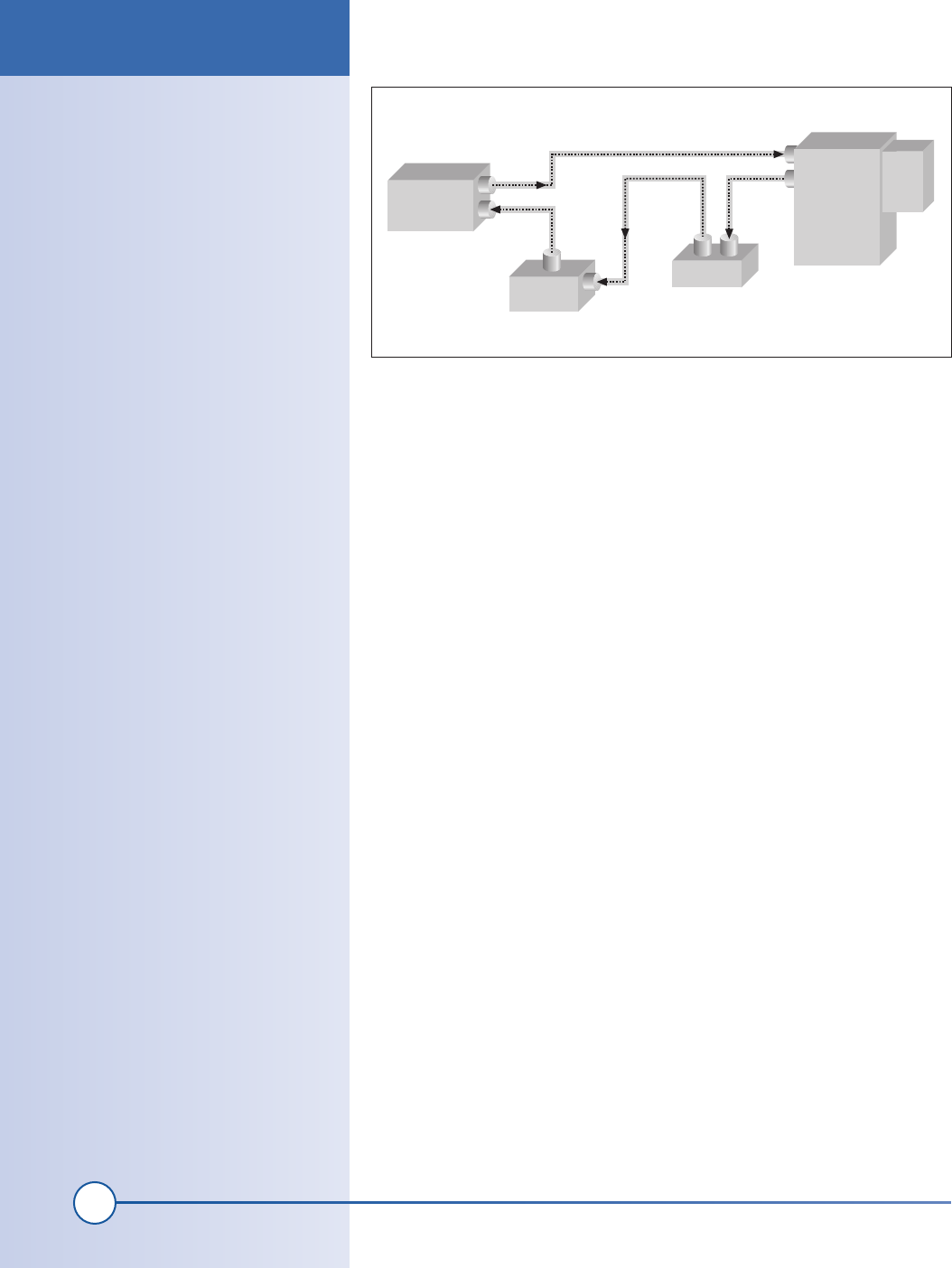
68
Part I: Basic Hacks, Tools, and Techniques
If you do decide to add a radiator, note what type of metal it is made of. If
the water block and the radiator are made of different materials, such as
aluminum and copper, you have the basic elements of a battery. Over time,
these two dissimilar metals will react through the water and begin to break
down. There are several things you can do to prevent this. One, use de-ion-
ized water. Two, add a small amount of Water Wetter from Red Line Oil Inc
(http://www.redlineoil.com/), which will slow and prevent any corrosion.
As mentioned previously, it is important to ensure that the water-cooling
block be in contact with as much of the CPU as possible. If you want to get
a good thermal connection, you may want to use a small amount of ther-
mal grease. This material is often called heat-sink grease and is available at
Radio Shack.
Water flow through the system will be limited by the diameter of the tubing.
Once you have built one or two water blocks, you may want to experiment
with designs that use larger-diameter hoses. You may even want to add
quick disconnect couplings to allow easy assembly and disassembly of the
hoses from the PC case.
Cooling other components
The system CPU is not the only component that can be overclocked for
increased performance. The chip on the graphics card can also be run faster
than normal with a water-cooling system. You will need to change the size
and possibly the shape of your water block to fit onto the other chips, but
this is easily done.
Water block
Water pump
Hose
Radiator
Optional
fan
Water reservoir
Figure 4-27: Cooling system with radiator and reservoir
Extensions
ch04_cooler.indd 68
1/21/2002 12:26:55 PM
Get Hardware Hacking Projects for Geeks now with the O’Reilly learning platform.
O’Reilly members experience books, live events, courses curated by job role, and more from O’Reilly and nearly 200 top publishers.

