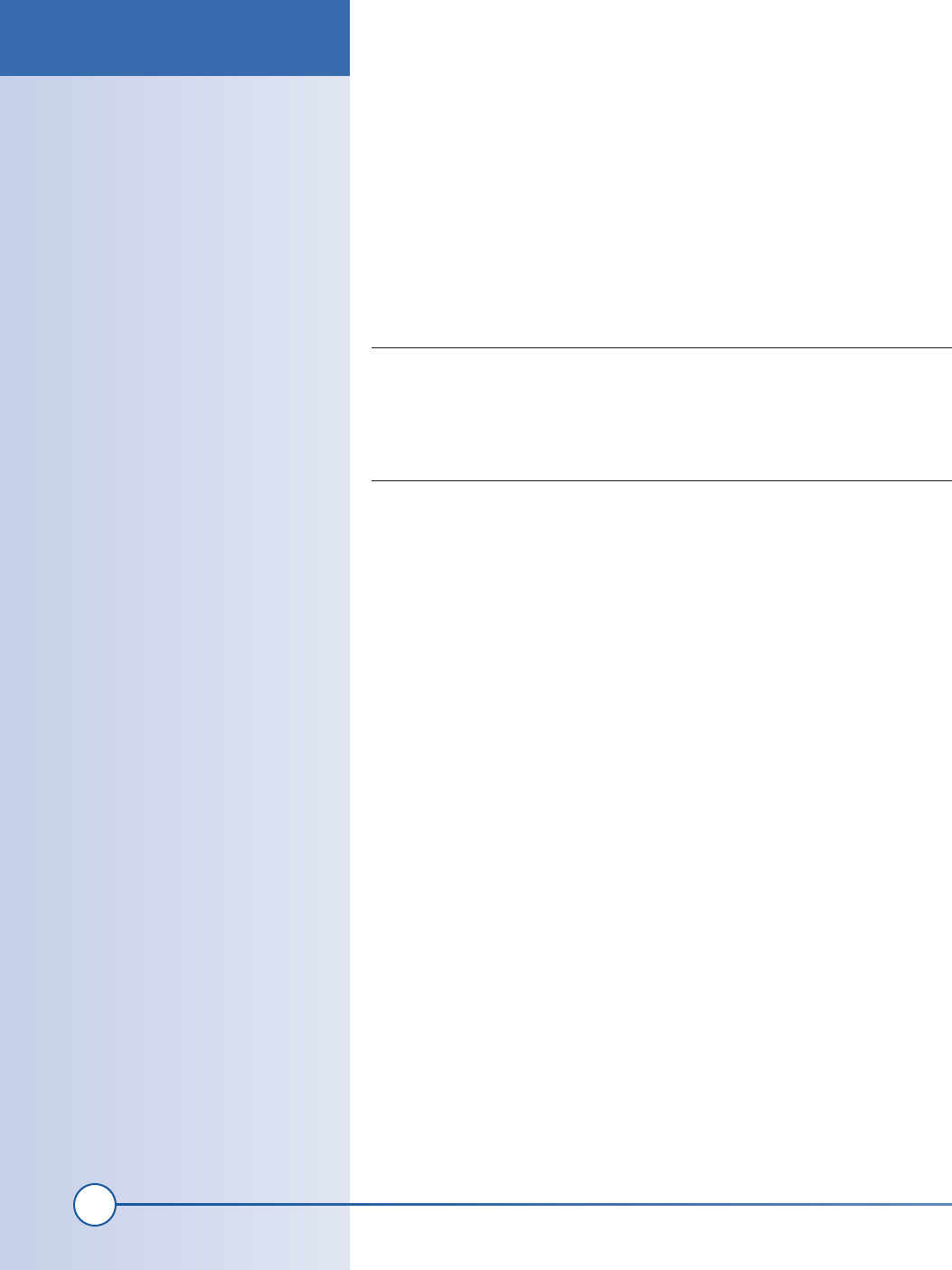
46
Part I: Basic Hacks, Tools, and Techniques
802.11b/g and 802.11a
Radio Frequencies
The 802.11b and 802.11g wireless net-
work cards operate at a frequency of
approximately 2.4 GHz. This antenna
was designed with that frequency in
mind. 802.11a operates at 5.8 GHz; if
you shrink the can assembly parts by
50%, it should work at that frequency.
Project Overview
This project uses the Lucent Orinoco 802.11b card, but any brand of
802.11b network card will do. Whichever design you choose to build, you’ll
need a “pigtail” connector that has the proprietary Lucent connector (for
the PCMCIA card) on one end and an N connector on the other. The pigtail
can be obtained from a number of online stores for $35 to $40.
You’ll also need to know the basics of soldering for this project. The con-
struction of either range-extending antenna for your wireless LAN card can
be completed in a few simple steps.
WARNING
Before attempting either of these hacks, you need to be aware of the FCC
regulations on maximum allowed power output from an antenna at the
frequencies that the 802.11b cards operate. Read FCC part 15.247 at http://www.
access.gpo.gov/nara/cfr/waisidx_00/47cfr15_00.html.
Hardware Assembly Instructions for
Recycled Can 802.11b Antenna
This hack is quick and can be very useful. I put together a can-based
antenna in about two hours. I then took it to a local café that offers a pay
802.11b service. After powering up my laptop and connecting the antenna,
I slowly moved the antenna around, scanning for other networks. Within
one minute, I had located another network and “borrowed” access instead
of having to use the pay service.
If you are interested in using these antennas at other radio frequencies, the
dimensions can be scaled appropriately.
It is quite simple to take an ordinary metal can and transform it into a
directional antenna for your 802.11b network card in four simple steps. See
Exhibit A for a complete list of materials you’ll need.
Project Overview
ch03_antennas.indd 46
1/21/2002 12:25:41 PM
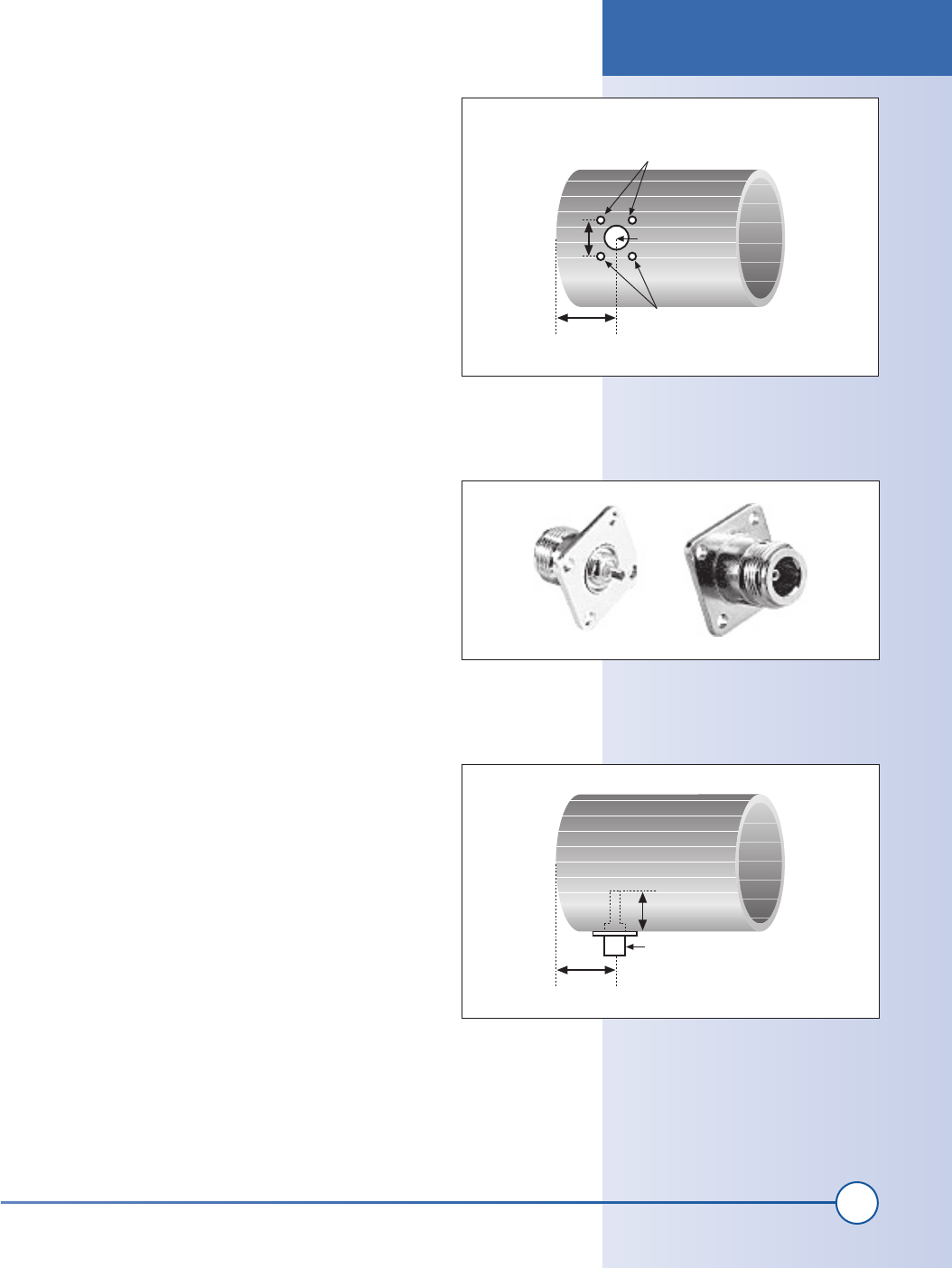
47
Chapter 3, How to Hack 802.11b Antennas
1. Select and prepare the can
Locate a metal food can that is between 3 inches and 3.25
inches in diameter. A longer can is better. Be sure the can
is clean and dry, and that the open end is free from any
ragged metal edges.
2. Measure and punch holes in the can
Drill a hole approximately 2.5” from the closed end of the
can for the N connector. You can find this connector from
DigiKey, Radio Shack, and ham radio stores. Depending
on where you buy it, the exact dimensions may be differ-
ent from those shown in Figure 3-1, so check the dimen-
sions of your connector. Also drill several smaller holes
for the mounting screws. Figure 3-1 shows where the
connector will be mounted on the can.
3. Build and install the antenna probe
Next, take the N connector (see Figure 3-2) and add a
short piece of 12-gauge wire so that the wire sticks up
1.21” above the edge of the connector.
Mount the N connector to the hole you drilled in the
previous step. Figure 3-3 shows a cut-away view of the
completed antenna. On the left you can see the N con-
nector with added wire “stub.” Hold the N connector in
place with four 4-40 screws and nuts.
4. Add a connection cable and test
The radio signal from your 802.11b wireless card must
now be connected to the antenna. The Lucent Orinoco
PCMCIA card has a tiny (and proprietary) connector at
the end of the card. A small plastic cap usually covers this
connector. Remove the cap.
You will now need to either locate an adapter connector
cable that changes the tiny Lucent connector to a stan-
dard N connector, or open up your PCMCIA card and
solder a wire to the antenna inside.
Figure 3-2: N connector (back and front)
Open end of canClosed end of can
2.5”
0.72” 0.64” diameter hole
‘N’ connector
mounting holes
0.125” diameter
‘N’ connector
mounting holes
0.125” diameter
Figure 3-1: Antenna connector location
Open end of canClosed end of can
2.5”
‘N’ connector
1.21”
Figure 3-3: Antenna location and length
Recycled Can Instructions
ch03_antennas.indd 47
1/21/2002 12:25:46 PM
Get Hardware Hacking Projects for Geeks now with the O’Reilly learning platform.
O’Reilly members experience books, live events, courses curated by job role, and more from O’Reilly and nearly 200 top publishers.

