
16
Part I: Basic Hacks, Tools, and Techniques
Figure 1-2: Laptop power jack
Project Overview
This project uses a set of ordinary alkaline D-size batteries to power a lap-
top computer.
You will assemble a battery holder and cable and test out the project. The
battery pack you assemble will be customized for your laptop model. Before
connecting it to another model, you will also need to check for voltage
compatibility. When you’ve completed this project, the battery pack should
power your laptop for two to six hours.
Hardware Assembly Instructions
The power extender you build will be customized for your laptop. You will
need to check the voltage requirement for your laptop and assemble a suit-
able pack.
1. Determine your laptop’s voltage input
Look on the bottom of your laptop computer and locate
the input voltage specification. Figure 1-1 shows the loca-
tion on an IBM model T20 laptop. The T20 specifies 15V
DC input at 3.39 amps. (This may seem like a large num-
ber, but on average your laptop will not draw this much
current.) If this information is not listed on the laptop
case, look in the owner’s manual or on the AC wall power
adapter that came with the laptop.
If the input specification is in AC volts, this hack will not
work. AC volts are specified with either the letters “AC”
or a wavy line after the voltage specification.
2. Locate a suitable power connector for your
laptop
Look at the back or side of your laptop and locate the
external power jack.
The IBM T20 external power jack is a yellow plastic jack
on the right side. You can see it circled in Figure 1-2. On
other laptops, simply look for the jack into which you
plug the AC wall adapter.
Figure 1-1: Underside of laptop
Project Overview
ch01_laptop.indd 16
1/21/2002 12:22:50 PM
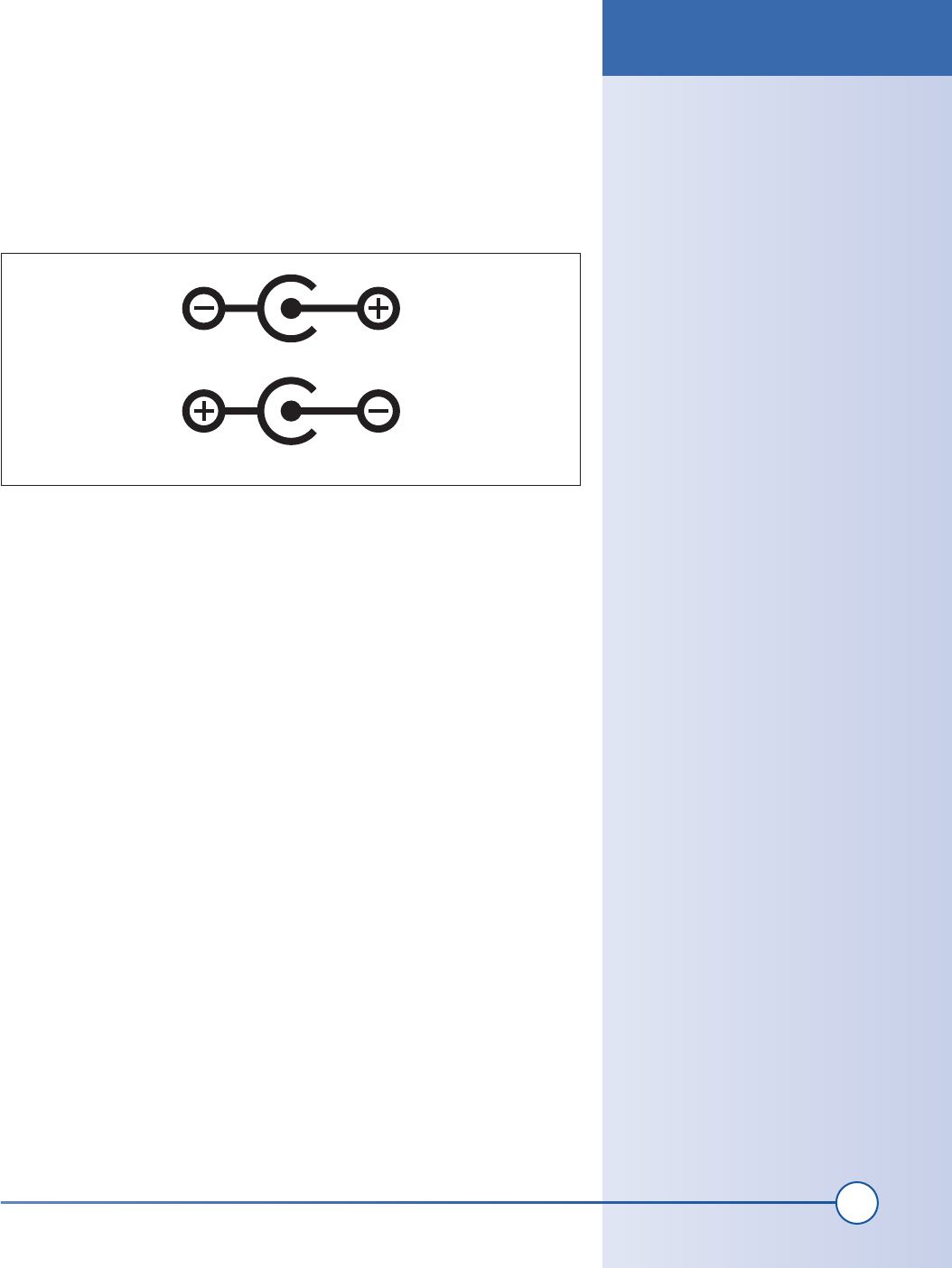
17
Chapter 1, How to Build a Portable Laptop Power Supply
Look closely next to the power jack and you will also see its polarity. This
will tell you how to wire up the power plug from your battery pack. There
will be a small inset diagram similar to Figure 1-3.
Radio Shack has a large selection of power jacks from which to choose.
Either purchase a few and use the one that fits, or take your laptop into the
store and try out several until you find one that fits snugly.
3. Determine the number of required batteries
In Step 1 you determined the required voltage for your laptop. Divide this
number by 1.5 to determine the number of alkaline batteries required to
power your laptop. Odd-numbered cells should be rounded up to the next
even number. Even- and fractional-numbered cells should be rounded up to
the closest even number. For example, if you have a 16 volt rating on your
laptop, the number of calculated batteries would be determined using the
following equation: 16/1.5 = 10.66. Rounding this number (10.66) up to the
closest even number gives you 12. This means you will need 12 batteries
to power a 16V laptop. Note that a laptop input power plug can typically
withstand a few volts over its maximum rated input voltage. The voltage
on the alkaline cells will also drop once the laptop begins to draw current
from it.
Rechargeable batteries can also be used. If you want your battery pack
to work with both alkaline and rechargeable batteries, you will have to
install a switch that selects between the two types. The pack will have to
accommodate a larger number of rechargeable batteries since they have a
lower voltage per battery. Calculate the number of rechargeable batteries by
dividing the required voltage by 1.25 for NiCad or NiMH cells. Round the
number up to the closest even number as you did for alkaline batteries.
Center is positive
Center is negative
Figure 1-3: Power jack polarity
Hardware Assembly Instructions
ch01_laptop.indd 17
1/21/2002 12:22:53 PM
Get Hardware Hacking Projects for Geeks now with the O’Reilly learning platform.
O’Reilly members experience books, live events, courses curated by job role, and more from O’Reilly and nearly 200 top publishers.

