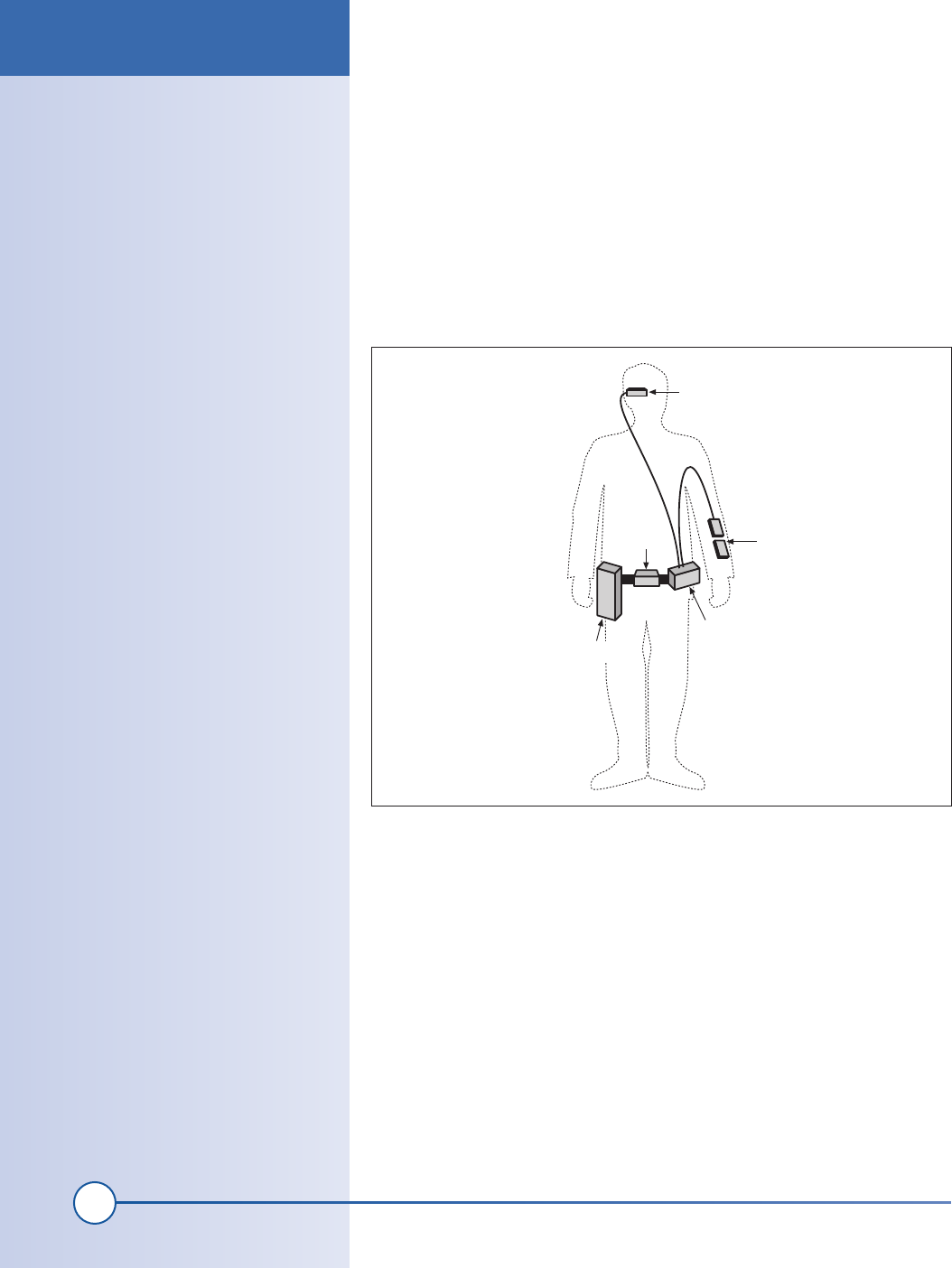
268
Part II: Advanced Hacks, Tools, and Techniques
Project Overview
A basic wearable system will likely have a central processor unit, a display
(usually mounted over one eye), a user input device, a mass storage device,
and some sort of power source. This is by no means an exhaustive list, just
a general guideline.
You can see several typical components and how they might be connected
in Figure 14-1. This particular setup is not the only way to connect the
components. You will construct your system based on the components you
choose and connect them to suit your needs.
Before you build your wearable system, you might want to take a look at
what others have done already. A number of wearable projects are listed at
the end of this chapter.
Hardware Assembly Instructions
You can choose from a large number of available components to add to your
wearable system. However, the basic components you will need to complete
this hack include:
CPU
Battery
Accessories
User input device
Head mount display
Figure 14-1: Wearable overview
Project Overview
ch14_wearable.indd 268
1/21/2002 1:14:33 PM
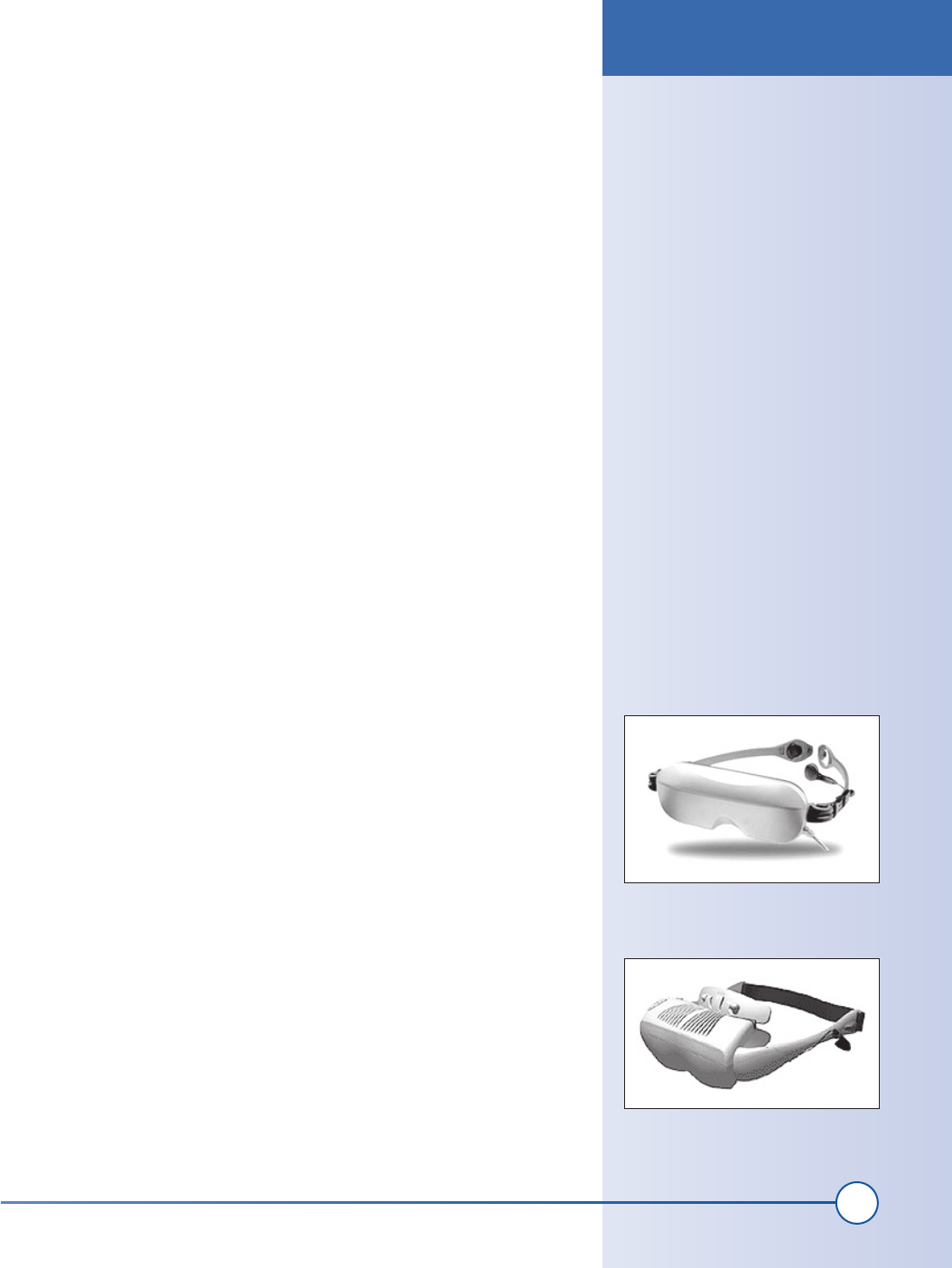
269
Chapter 14, How to Build a Wearable Computer
• A display
• A CPU and motherboard
• A power system
• Human input and control devices
• Communications interfaces
• Data and program storage devices
• Sensors and I/O devices
The following sections cover each component system and describe how
they can be assembled.
Display
When people think about a wearable computer, often the first thing that
comes to mind is some sort of eyepiece display. This type of display allows
hands-free operation and keeps whatever you are looking at private. An
eyepiece display is often called a head-mount display or HMD. This display
will probably be the most expensive part of your system.
If the “Borg” look doesn’t appeal to you, you can just as easily choose a
small LCD display that is strapped to your arm or held inside a pouch or
bag. This small display can then be brought out when needed and stored
away when not in use.
Many of the lower-cost displays available are low resolution, at least com-
pared to desktop or laptop monitors. This means you will need to carefully
arrange your desktop icons (if you are using a Windows-based frontend to
your operating system) or carefully partition your interface to fit in your
most used programs.
Today, a number of companies make HMDs that can be useful for building
your own wearable computer. The following list describes three that seem
quite interesting and are not outrageously expensive. But note that the
HMD market changes quite a bit, and there may be other companies out
there with new products.
I-Glasses. The I-Glasses product line offers a reasonably priced HMD that
accepts and displays either SVGA or NTSC video signals, depending on
the model you choose.
These displays cover both eyes when worn, so obviously they aren’t suit-
able for use while walking or engaging in any activity other than using
your wearable. You can see both models in Figures 14-2a and 14-2b.
They can be purchased for less than $1,000 from http://www.i-glasses.
com/.
Head-Mount Displays
A number of companies have
attempted to produce consumer-level,
head-mount displays, but most have
stopped manufacturing due to lack of
consumer demand. One of the first
companies to produce a relatively
inexpensive HMD was the Phoenix
Group with its Private Eye. This
device, though no longer available,
worked by moving a column of 240
LEDs back and forth across your field
of vision 30 times per second, provid-
ing a display area of 720 horizontal
pixels. The display allowed only a
single color, red, but was relatively
inexpensive (less than $1,000) and
was built for wearable applications.
Figure 14-2a: iGlasses NTSC
Figure 14-2b: iGlasses SVGA
Hardware Assembly Instructions
ch14_wearable.indd 269
1/21/2002 1:14:33 PM
Get Hardware Hacking Projects for Geeks now with the O’Reilly learning platform.
O’Reilly members experience books, live events, courses curated by job role, and more from O’Reilly and nearly 200 top publishers.

