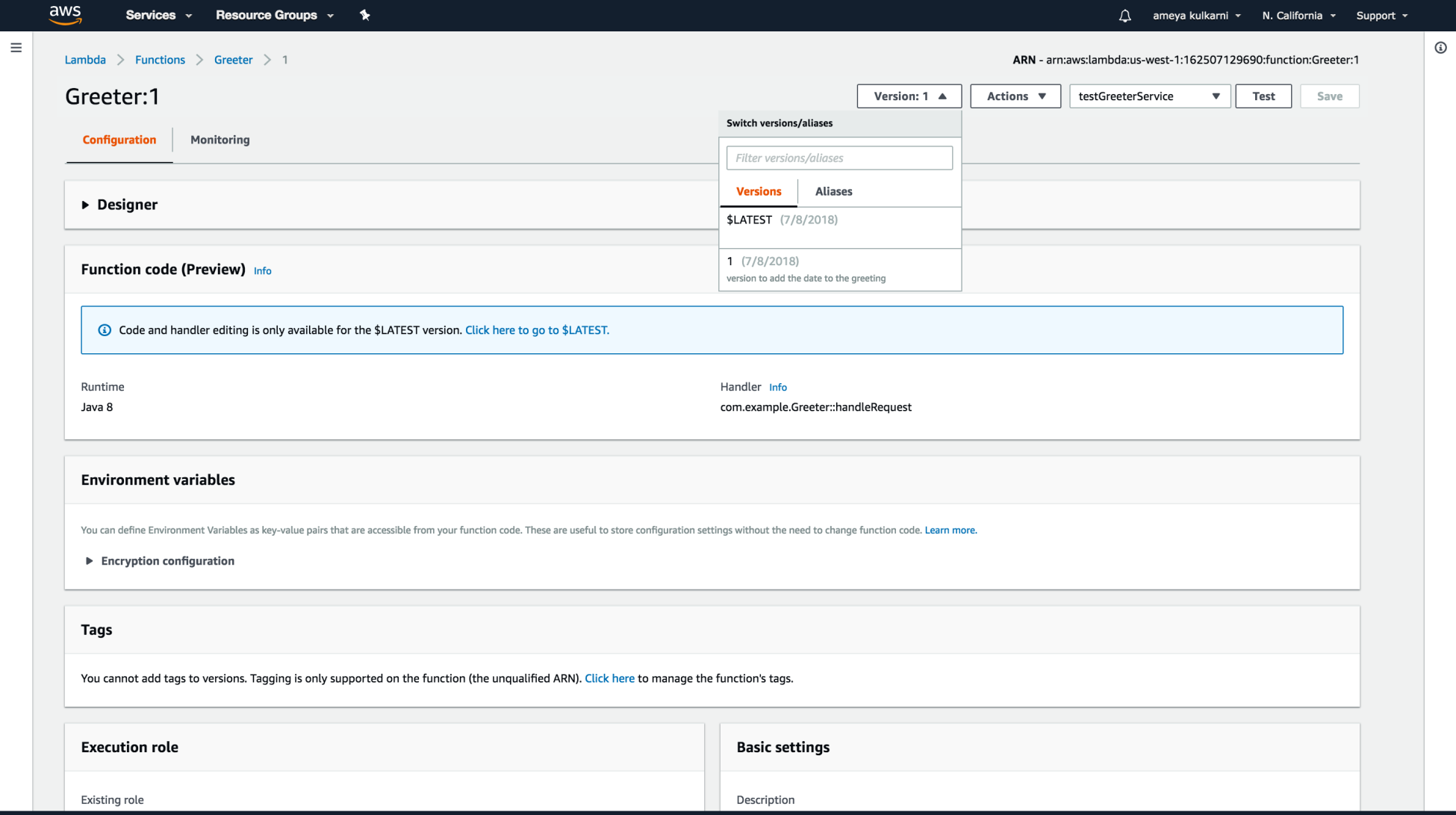Suppose that we want to push a change to the function that we just created. Let's assume that the change is as simple as adding the time that the greeting took place. To version your Lambda function, go to the Actions drop-down menu on the Lambda configuration screen and click on Publish New Version.
You will be presented with a screen that looks like the following:

Once you click on Publish, a new version of your Lambda function will be created: