The first step is to create an account on Amazon Developer Console (https://developer.amazon.com/).This should be created with the same root email ID that was used to set up the AWS account. Otherwise, a root user has to invite a user so that person can be added to the organization in the developer console. The sign-up is pretty straightforward. Once the account is created, signing in on the developer console lands us on the dashboard:
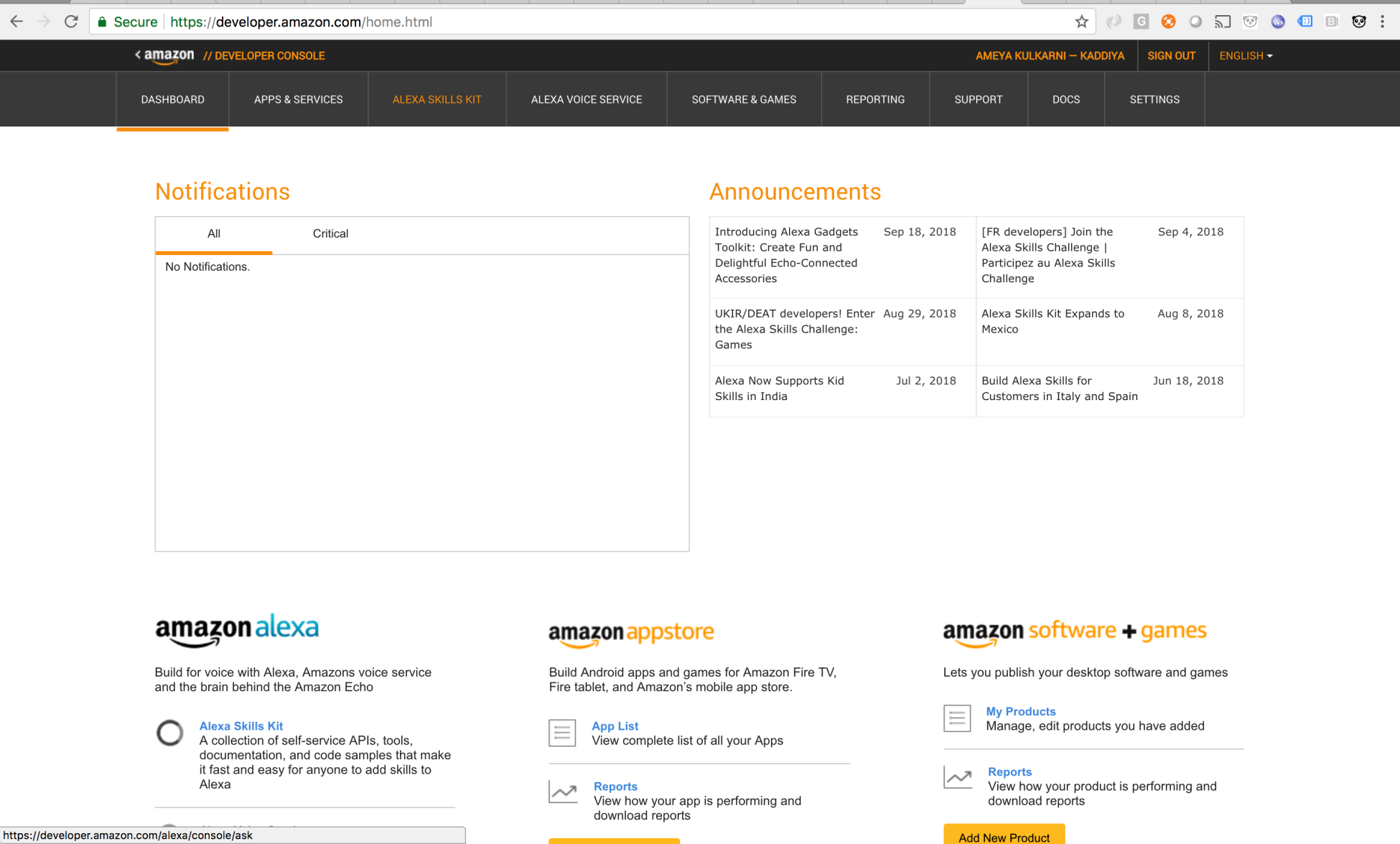
On clicking the Alexa Skills Kit tab, we are redirected to the skills kit dashboard:

