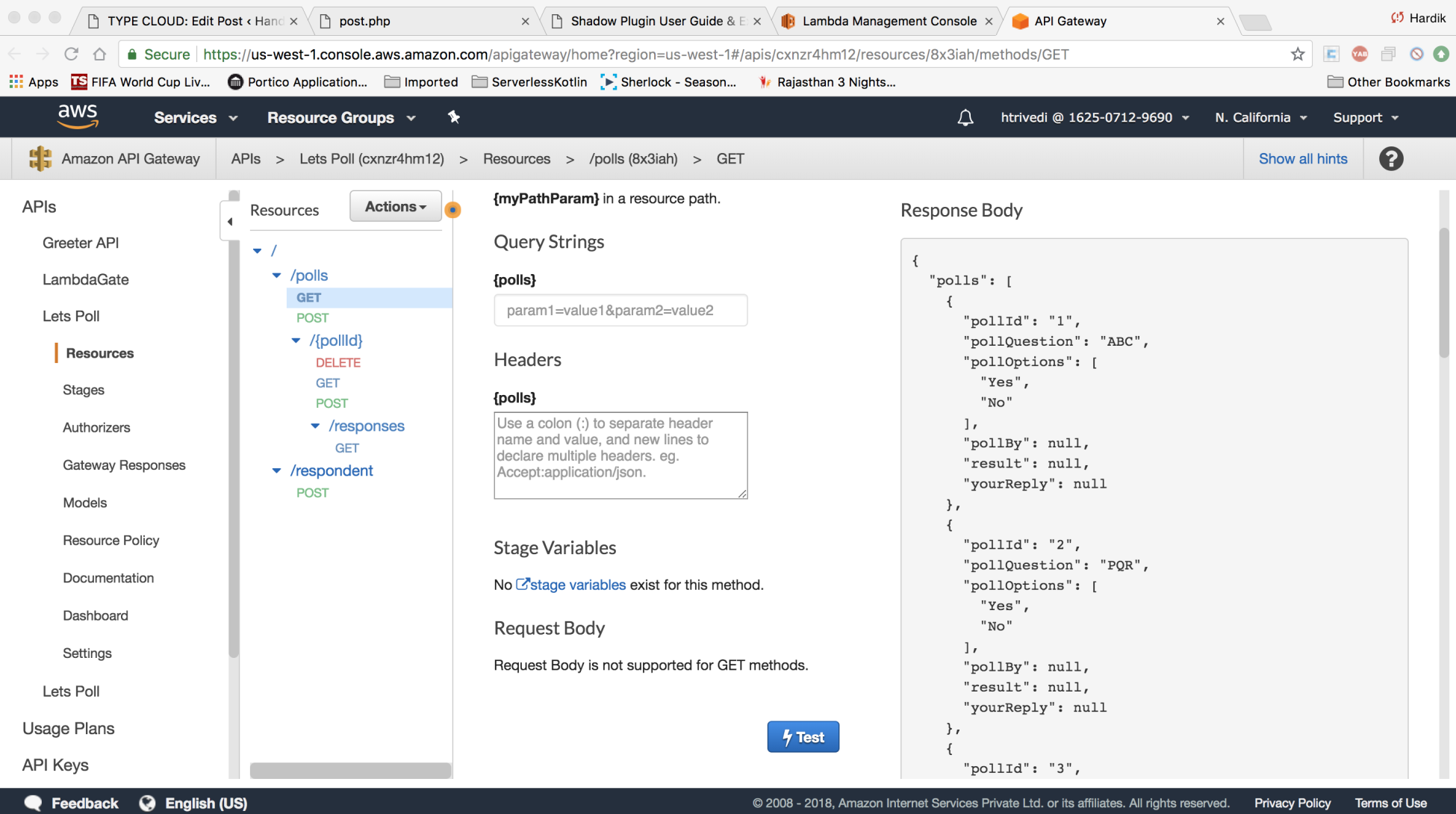Go to your API gateway and select the PollsGetter API. Remember we imported swagger.json early in this chapter. If that step was a success, you should be able to see the following screen:
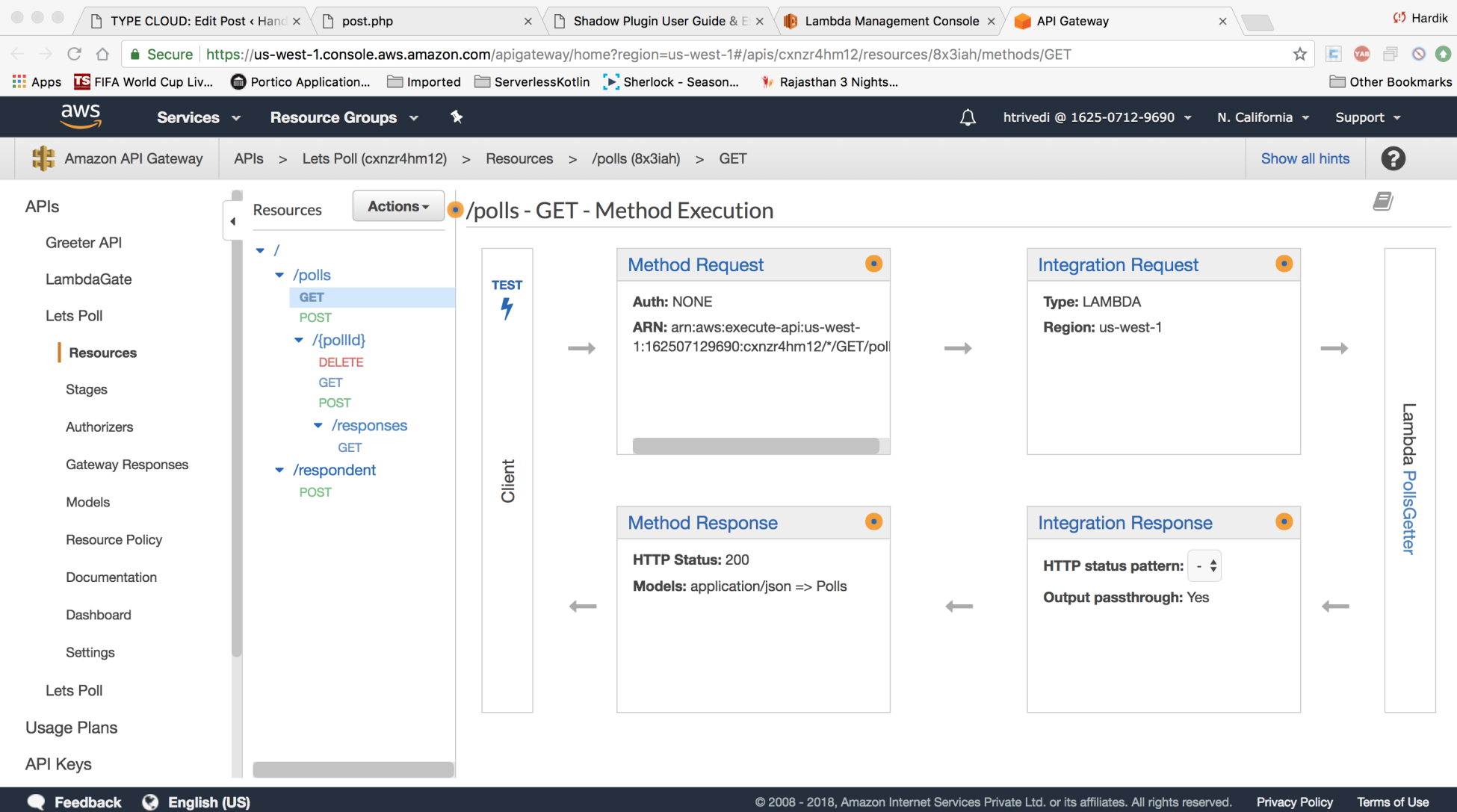
From here, you can navigate to the test console by selecting the Test button. You can also test the endpoint from any REST console, such as Postman, the REST API client, or even with Curl.
Your test call should return the JSON result, which is as follows: