Part II. Building the FindACab App
This part will be the starting point for building a real-world application, the FindACab app.
The FindACab app is a touch application for tablets that can be used to browse through nearby taxi services (provided by Yelp). This MVC app uses all the techniques covered in this partâcreating the application architecture, requesting live data through the Yelp API web service, saving data offline, handling forms, theming your app, and creating production/native device builds.
If you want to create a Sencha Touch application without using Sencha Architect (Senchaâs visual design tool), youâll need to use Sencha Cmd, command-line tools for generating and building a Sencha Touch app. As depicted in Figure 34, the first important step is to generate your folder structure with Sencha Cmd. Itâs important to use Sencha Cmd, because it also saves metadata in a hidden .sencha folder that is required for building your application later. Step 2 is to write your application logic and classes, using the coding editor or IDE of your choice. Step 3, the last step, is to build your application. You need to build the application to create a minified package before going to production.
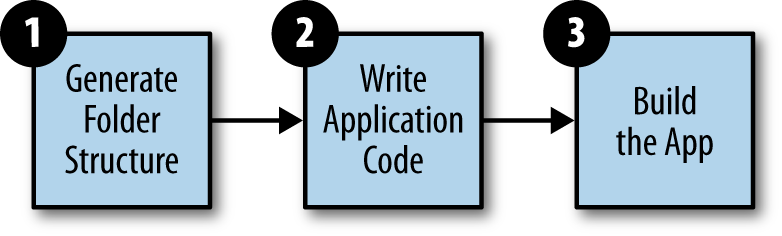
This part focuses on all three steps of this process, and youâll learn:
- How to structure your code
- How to implement ...
Get Hands-On Sencha Touch 2 now with the O’Reilly learning platform.
O’Reilly members experience books, live events, courses curated by job role, and more from O’Reilly and nearly 200 top publishers.

