Once we click on the cloud shell icon, we create an instance as follows:
- An instance is created by specifying the following code:
datalab create --no-create-repository <instance name>
- In the Cloud Shell, the preceding code looks as follows:
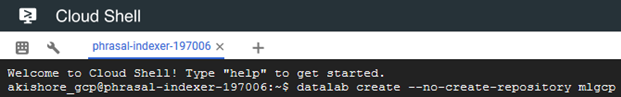
- Once you have keyed in the responses for all of the prompts, you need to Change port to 8081 to access Datalab, which is done as follows:

- Once you click on Change port you will get a window as follows. Enter 8081 and click on CHANGE AND PREVIEW to open Datalab: ...

