To start with, we will see how to create a bucket using the Google Cloud Storage console. First, when we access it, we can get to that console starting from the main Google Cloud Platform by clicking on the left in the Resources section on the entry Cloud Storage. The following window will be open:
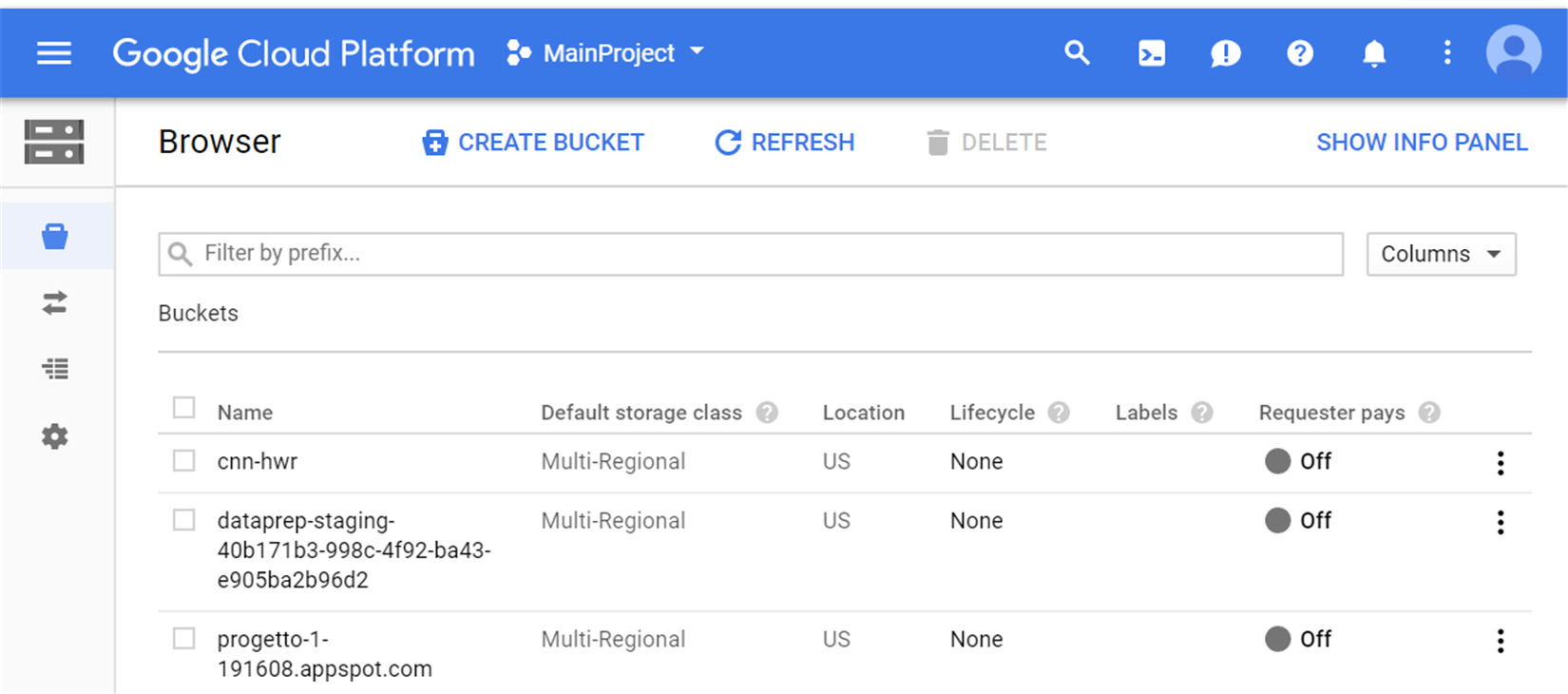
In the window that opens, all the buckets related to the account are present. For each of them, there are the following features:
- Name: Bucket name.
- Default storage class: Storage class assigned by default to the objects added to a bucket.
- Location: Place where data is stored.
- Lifecycle: Allows you to set rules for ...

