BigQuery can be accessed through a web graphical user interface that can be used to load and export data, perform queries, and perform other user and management tasks in the browser. The web user interface can be run in any browser, even if Google recommends using Chrome web browser as it produces maximum performance.
Once you have logged in, you will see the BigQuery console as shown in the following screenshot:
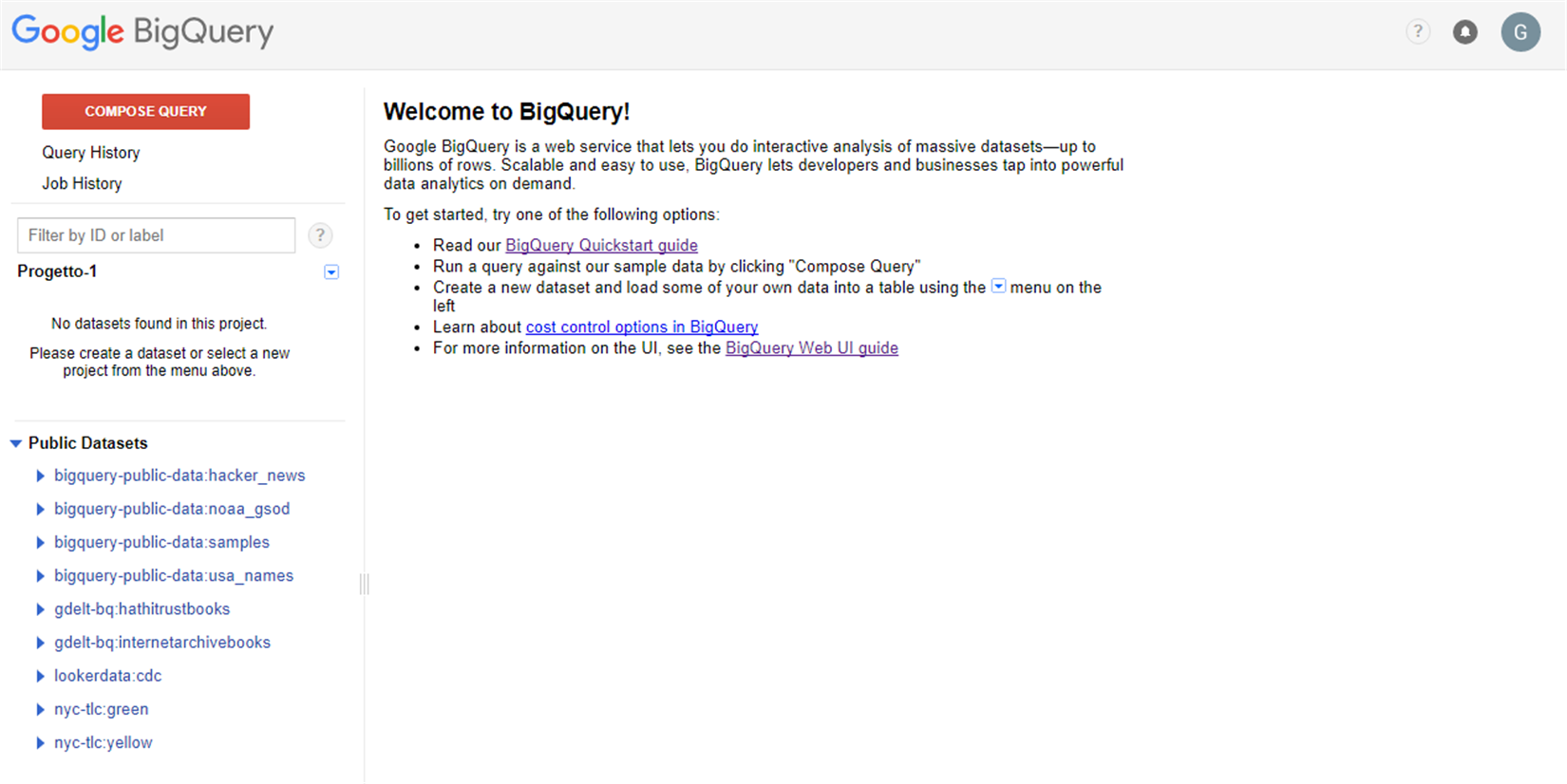
In the BigQuery console a welcome message is displayed. In it, various activities are proposed to us:
- Read the

