Before we start building applications, we first have to enable the API, as follows:
- Search for the Google Cloud Vision API:

- Enable the Google Cloud Vision API:

- Once you click on ENABLE, the API will be enabled for the project (that is, My First Project), as seen in the preceding screenshot.
- Fetch credentials for the API:
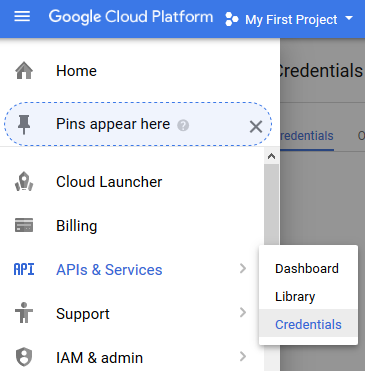
- Click on Service account key after clicking on Create credentials:
- Click on New service account ...

