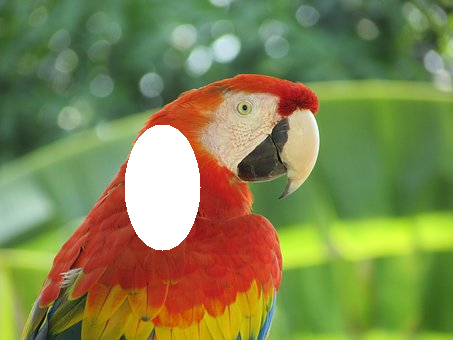We can draw lines or other geometric shapes on an image (for example, the ellipse() function to draw an ellipse) from the PIL.ImageDraw module, as shown in the next Python code snippet:
im = Image.open("../images/parrot.png")draw = ImageDraw.Draw(im)draw.ellipse((125, 125, 200, 250), fill=(255,255,255,128))del drawim.show()
The following figure shows the output image generated by running the previous code: