The following code block shows how to start from one face image (image1 being the face of Messi) and end up with another image (image2 being the face of Ronaldo) by using a linear combination of the two image numpy ndarrays given with the following equation:
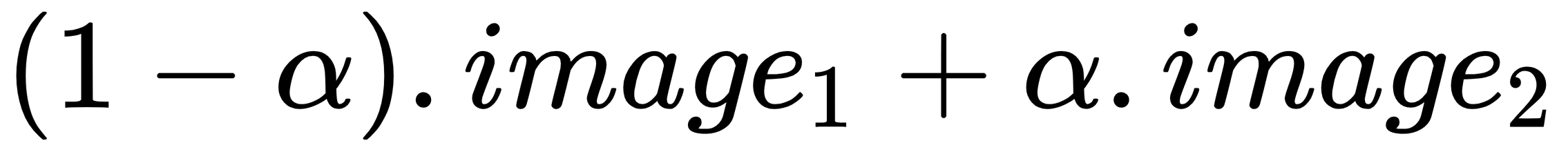
We do this by iteratively increasing α from 0 to 1:
im1 = mpimg.imread("../images/messi.jpg") / 255 # scale RGB values in [0,1]im2 = mpimg.imread("../images/ronaldo.jpg") / 255i = 1plt.figure(figsize=(18,15))for alpha in np.linspace(0,1,20): plt.subplot(4,5,i) plt.imshow((1-alpha)*im1 + alpha*im2) plt.axis('off') ...
