Once you have installed FileZilla, the control panel will most likely open by itself.
- Since this is the first time you have launched FileZilla, it will ask you to set up the server. Keep the server IP address as 127.0.0.1 (which means localhost) and the admin port to 14147.
- Key in your desired password for administrating the server and check on the Always connect to this server option. Press Connect and the FTP server will now start up! This is shown in the following screenshot:
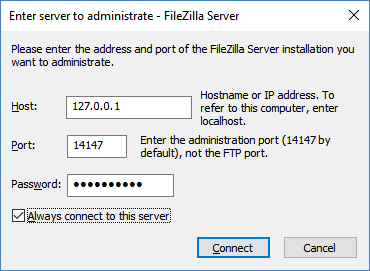
- After the FTP server has started running, we need to create a user account. Click on the fourth icon from the left to open up the Users dialog: ...

