We will now do a few basic checks in Linux to ensure that we have the right hardware. Let's first open up a Terminal and drop to the bash command line—you can do this quickly in Ubuntu by pressing the combination Ctrl + Alt + T.
Let's now check our processor by typing lscpu and pressing Enter. A lot of information will appear, but just look at the first line and make sure that the architecture is indeed x86_64:
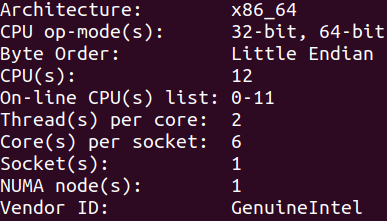
Next, we check our memory capacity by typing free -g at the bash prompt and then again press Enter. This will tell us the total number of proper memory that we have in gigabytes in the first entry of the ...

