The Azure portal is feature-rich and the easiest way to manage the resources in your subscriptions. The main view of the portal is called the Dashboard and it contains customizable widgets that allow you to get a fast glimpse of the status of your environment.
The Azure portal is structured from three main areas: the navigation menu (left-hand side), the upper bar (top), and the main content area. The following screenshot explains some of the components that you'll be using throughout the rest of this book:
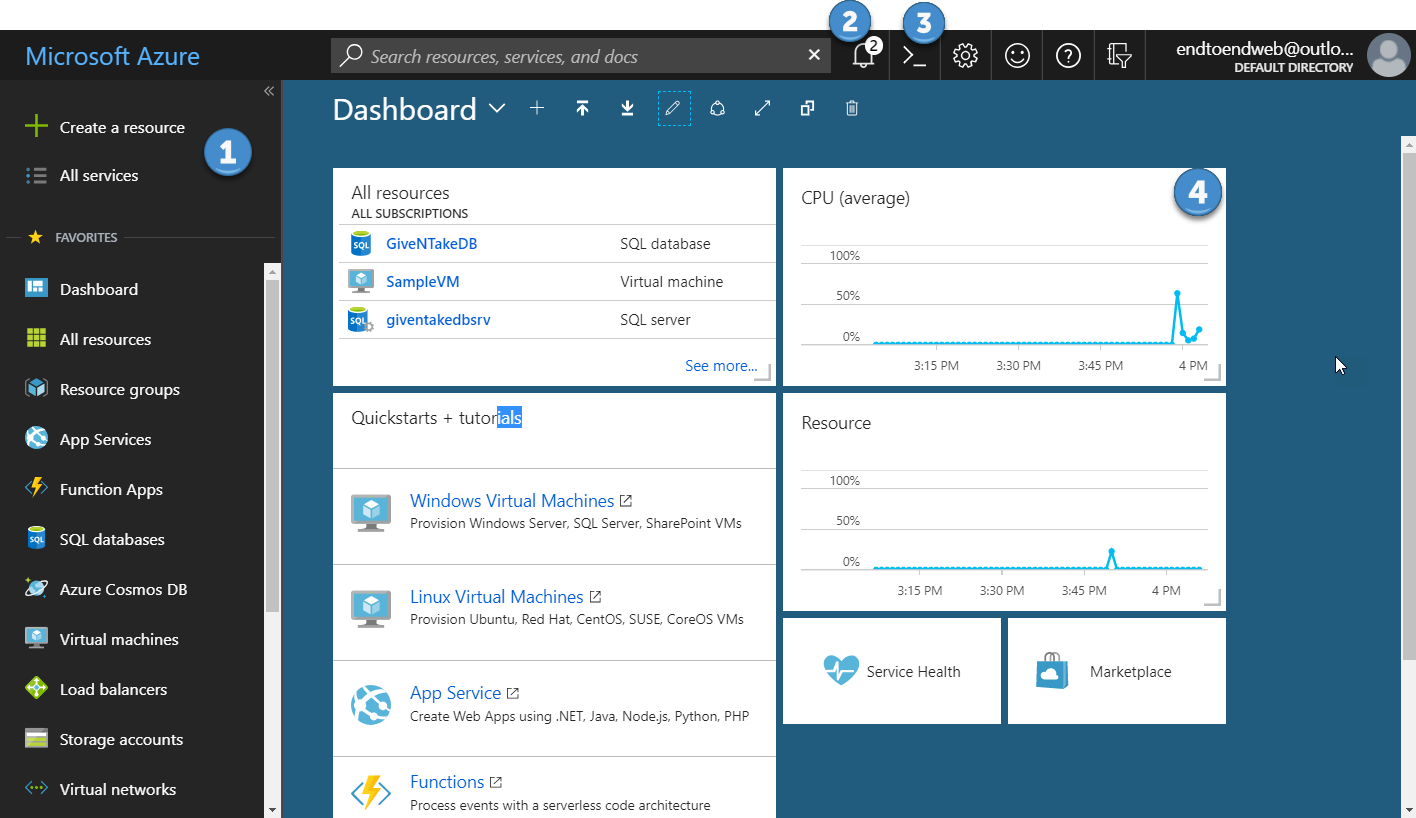
The following is an explanation the various of menus:
- Navigation menu: Contains entries for different resource types ...

