You can test each of the actions listed in the Swagger UI by clicking on the action name and clicking the Try it out button, as shown here:
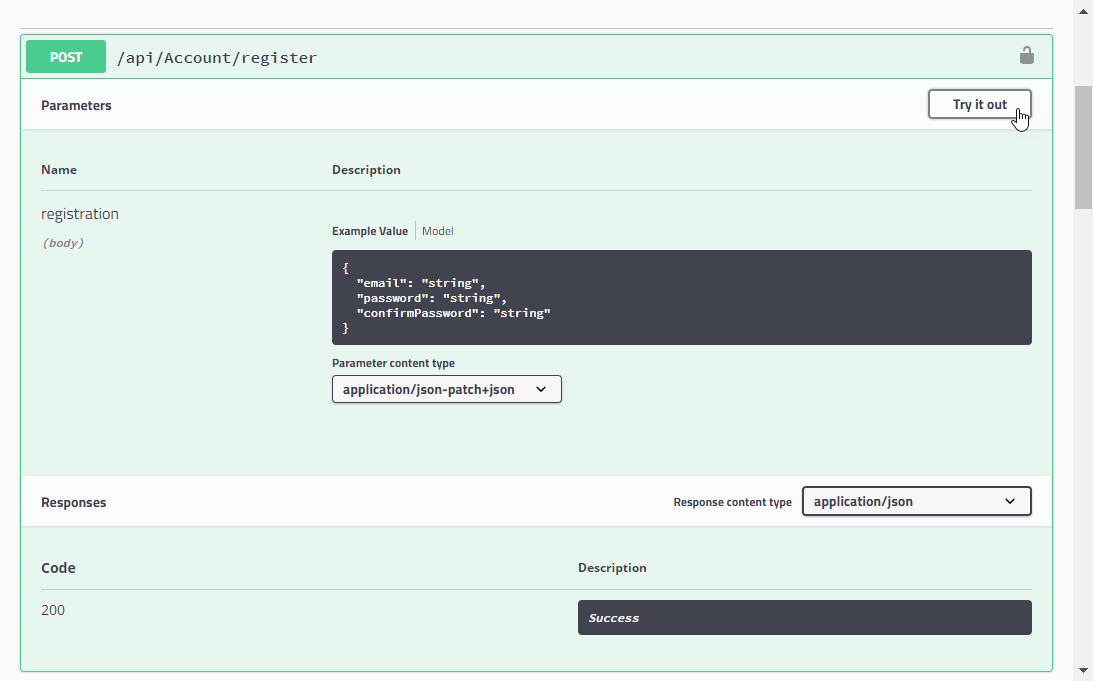
If there are any parameters, they will be open for editing. This includes the body of the request, where you can set the values of the data contract. When you're done filling in the values, you can click on the Execute button:
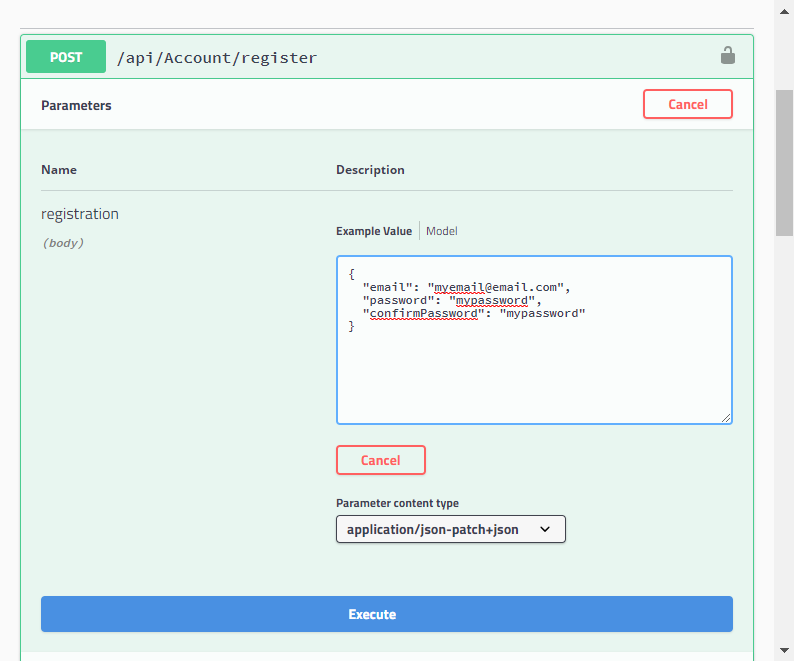
After executing the request, the response will be shown together with the status code, headers, and body:
The Swagger UI is a handy tool ...

