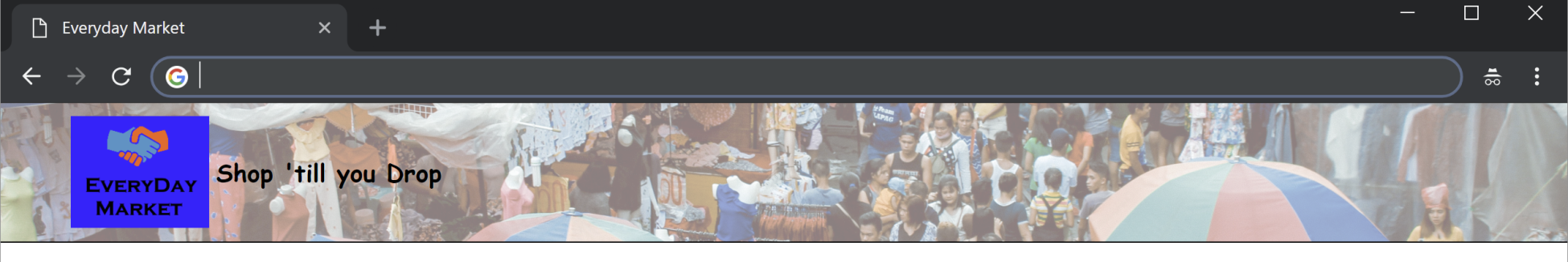The header component references two images as part of the application asset: one in its CSS, and the other in its template. Angular CLI projects include a folder named src/assets. This folder is supposed to keep assets that you need to be included as part of the build output.
In this specific example, you need to add the missing assets.
Great! You can now run the application and see the header in place. It should look similar to the following screenshot: