To run the project, execute the following in the Terminal:
ng serve
The ng serve command builds the app for development purposes, and spins up a development server to serve the app. You can now open the browser and access the app by browsing to http://localhost:4200.
The Terminal should appear similar to the following screenshot:
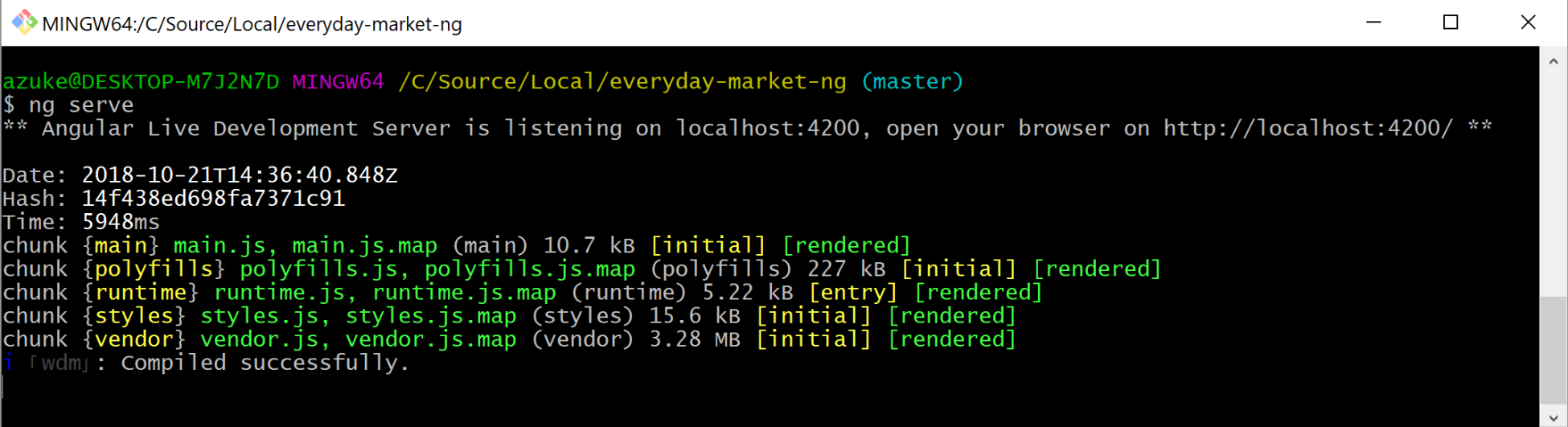
And the app itself should look something like the following:
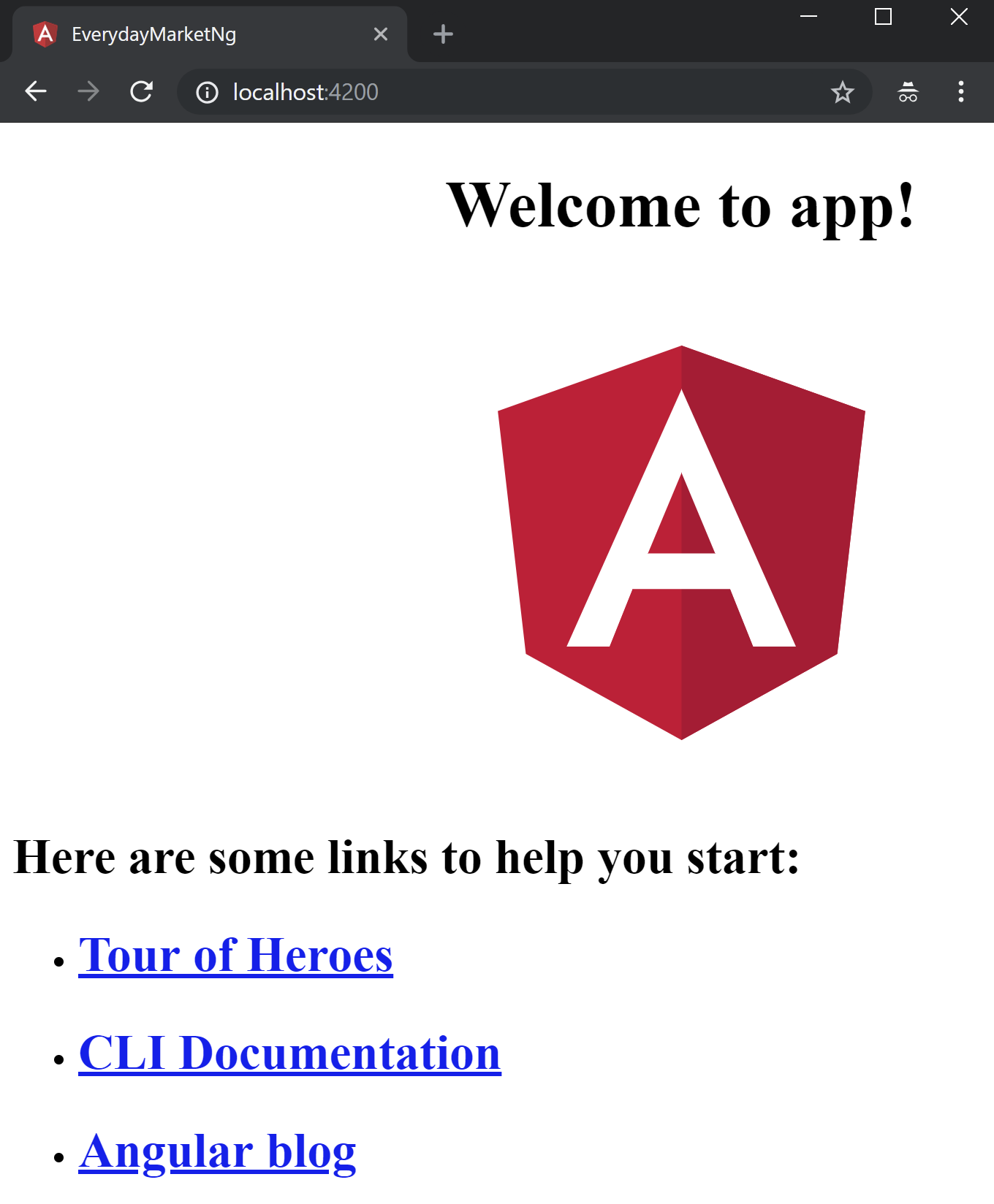
Furthermore, the development server supports hot reloading, meaning changing the code while the serve command is running. Hot reloading ...

