The GiveNTake application uses SQL Server as its data store and will not be able to work without it, so we will spend the next section explaining how to create a new SQL Server and database and link it to an application.
- Scroll through the left-hand menu of your web app, click on the Data connections menu item, and then click on the Add button:
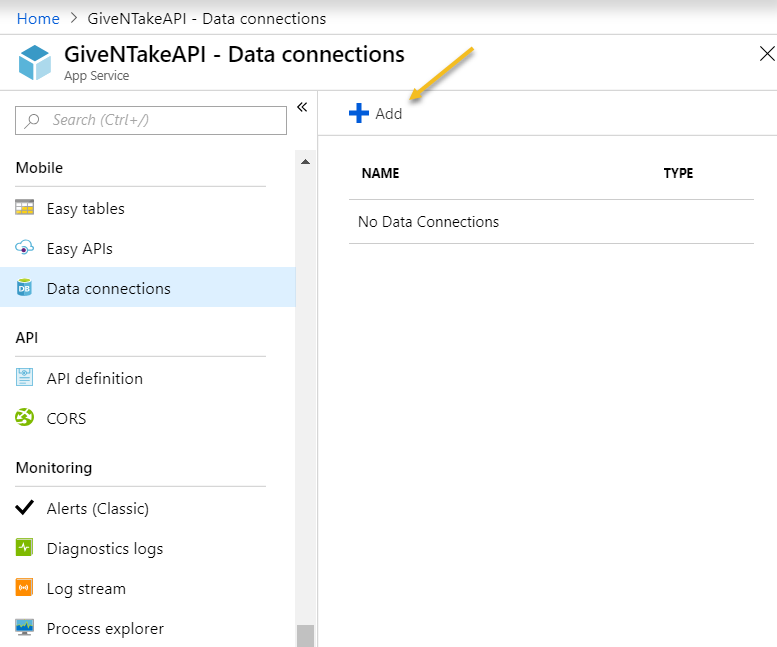
- Select a SQL Database in the Type drop-down control and click on the SQL Database configuration area:
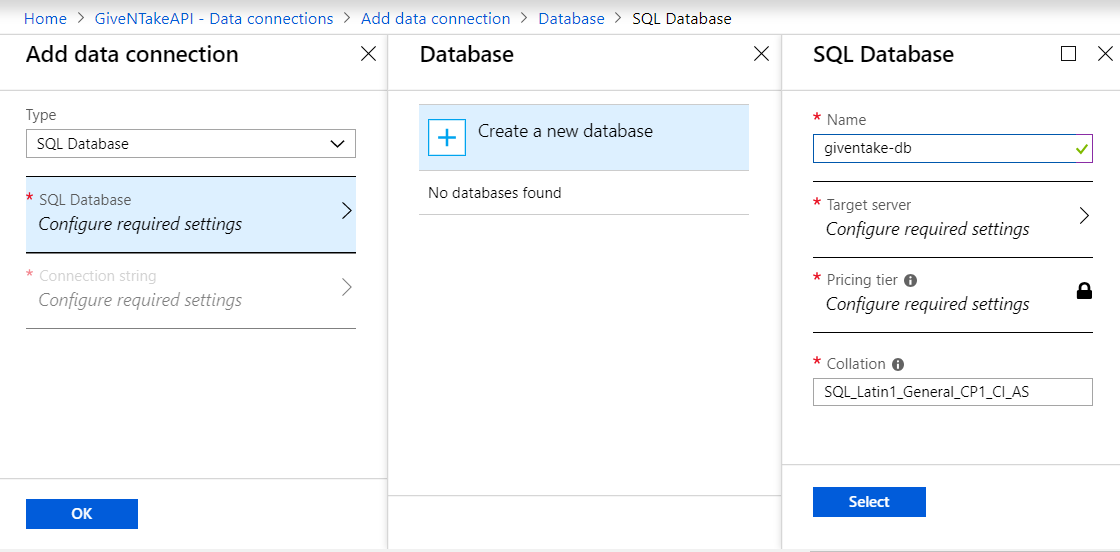
- Fill in the desired name of your database, ...

