Once the Angular application is built, we want to run a release pipeline that will deploy it to Azure. These are the steps needed to deploy the Everyday Marker fronted to Azure App Service:
- Create a new release pipeline in your Azure DevOps project. Select the Azure App Service deployment template, and then set the stage name to Prod.
- Add an artifact and set the source to the build pipeline you created earlier. Change the Source alias field to something meaningful to represent that this the dist folder:
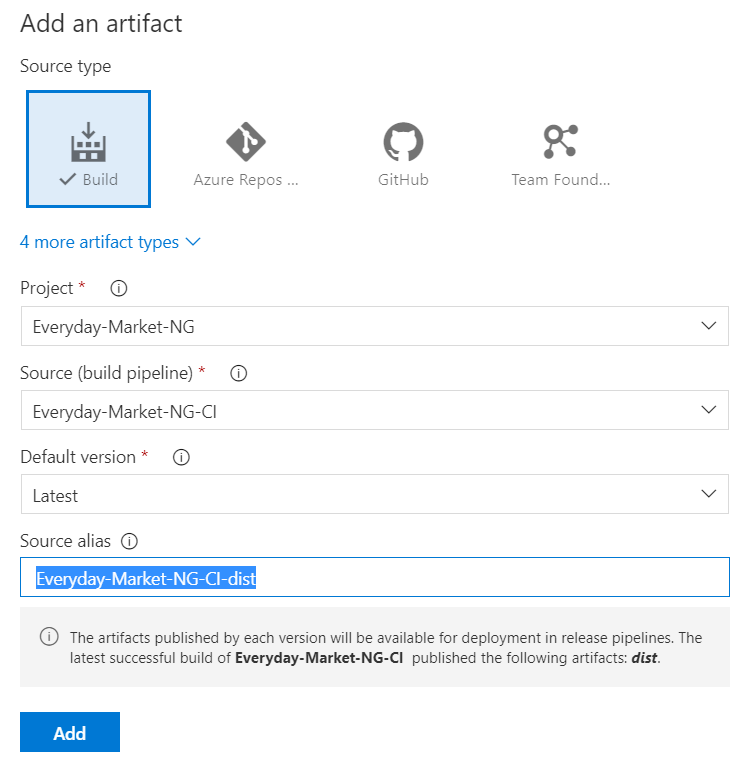
- Go to the Tasks tab and set the details of your Azure App Service.
- Click on the Deploy ...

