To install Node.js, follow these steps:
- Open your browser and navigate to https://nodejs.org/en/download.
- Find the installer that matches your operating system, and click on it to download it.
- When the download is complete, execute the downloaded file to open the installation wizard, which should look like the following:
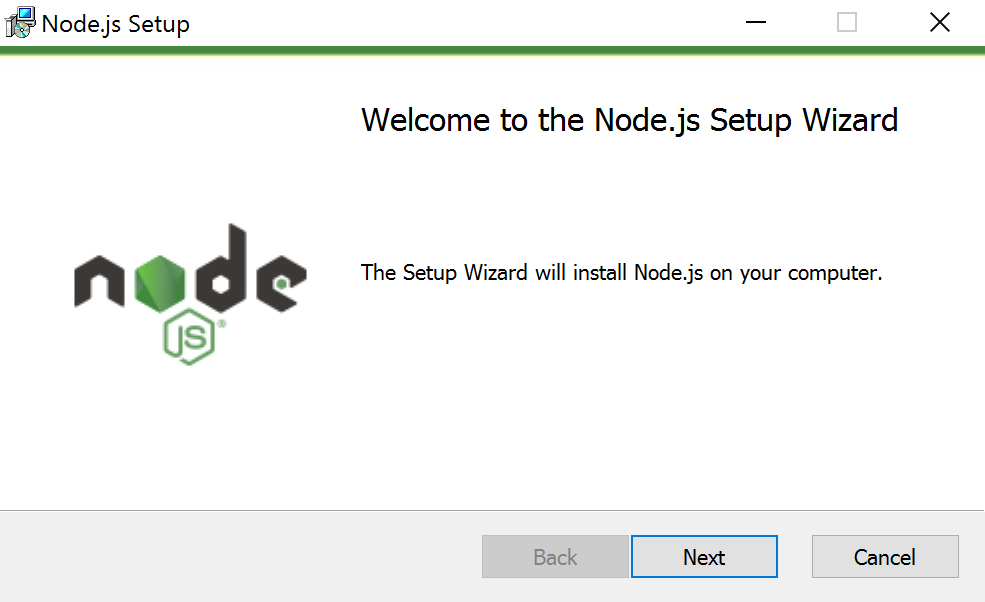
- Click Next to move forward in the wizard steps until the installation begins:
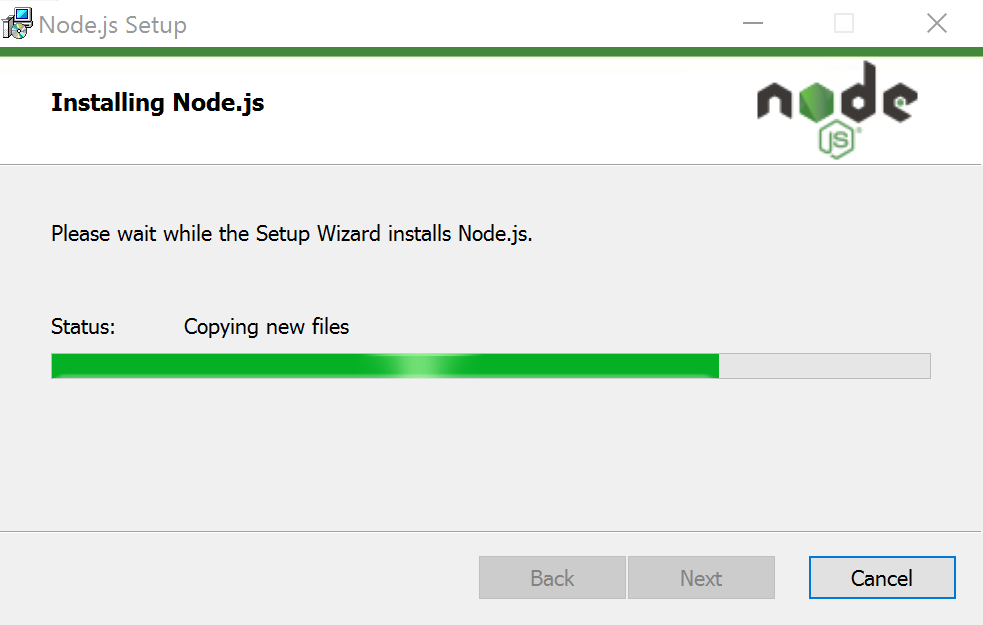
- Once the Node.js installation is done, click Finish to close the wizard:
- To test that Node.js was installed successfully, ...

