When you created your App Service, you were asked if you wanted to enable Application Insights.
- If you switched it on, then you can proceed to the next section:
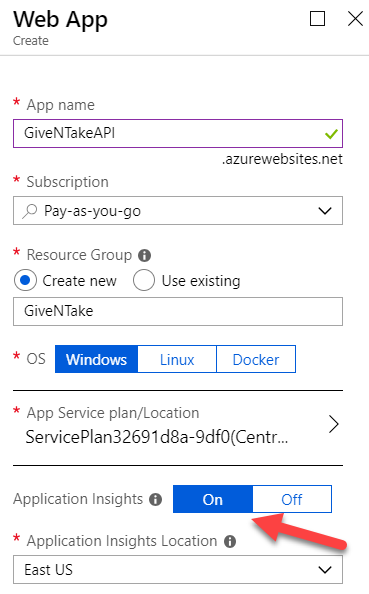
- If you chose to keep it switched off, or can't remember, continue reading.
- In the left-hand App Service menu, click on the Application Insights menu item:
![]()
- Then click on the Setup Application Insights link to open the creation blade:

