In the Azure portal:
- Click on the Create a resource button in the left-hand navigation menu.
- In the marketplace window that opens, search for App Service:
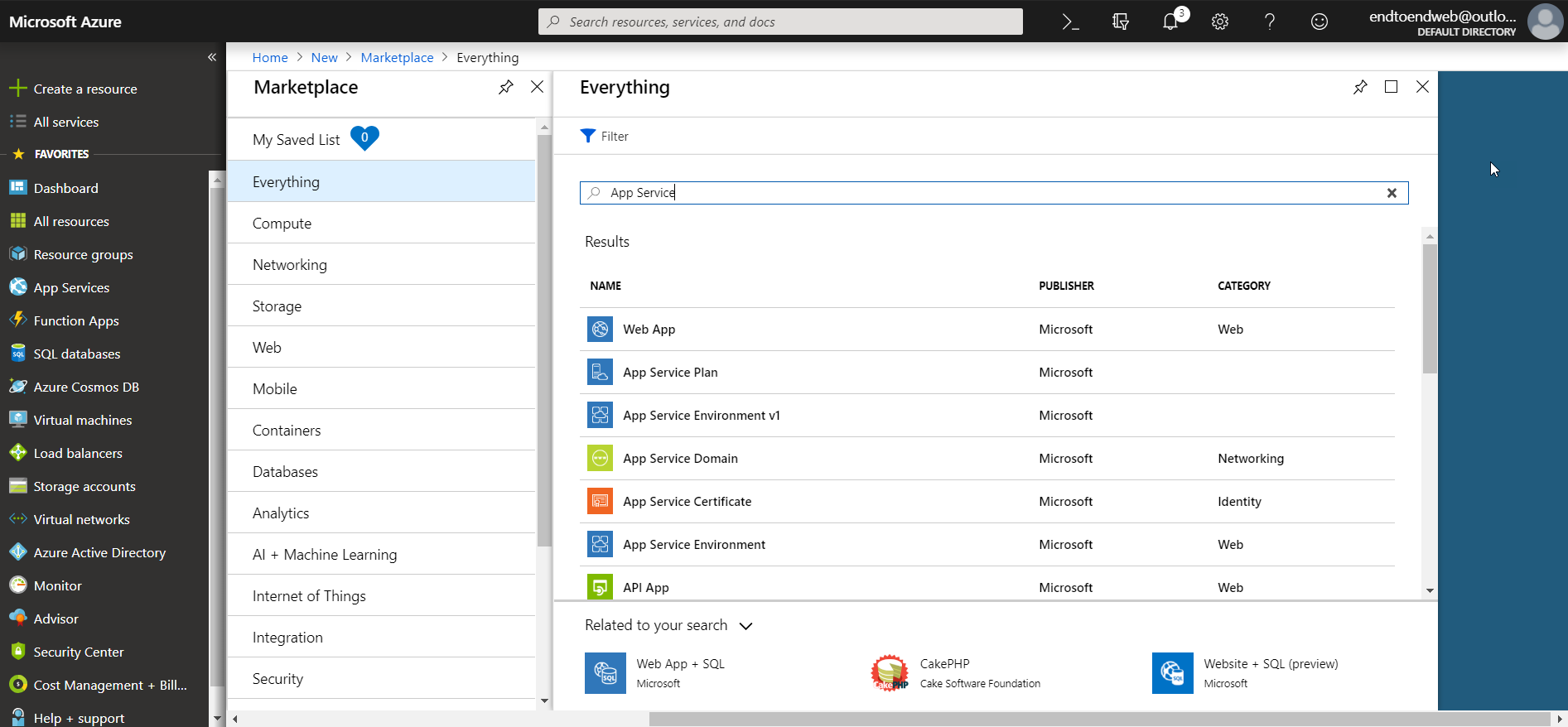
- Click on the Web App option, and then click on the Create button.
- In the Web App creation blade, enter the name of your application and create or choose a resource group that the application will be created in, as shown in the screenshot below.

