To install the Vapor toolbox on macOS, all we need to do is follow these steps:
- First, verify that you have the right version of Xcode, and whether it is compatible with Vapor, by running the following command in the Terminal:
eval "$(curl -sL check.vapor.sh)"
- You should see the following output if everything is compatible:
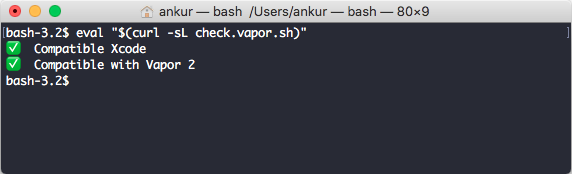
- Next, we need to install brew, if you do not have it installed already on your mac OS. brew is a package manager similar to apt-get in Debian based Linux OS. You can install it by following the instructions on the Homebrew website, https://brew.sh, or by running the following command in ...

