Python has some excellent libraries that can handle the data written in an Excel sheet. We already used the Excel sheet in Chapter 4, Using Python to Manage Network Devices, when we needed to automate the netmiko configuration and read the data that described the infrastructure of the Excel file. Now, we will start by installing the Python xlrd library inside the Automation Server.
Use the following command to install xlrd:
pip install xlrd
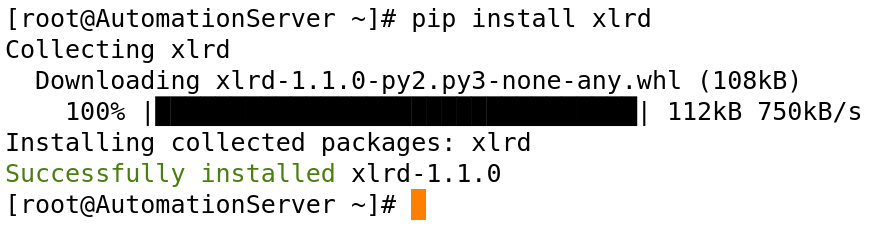
Follow the steps given below:
- The XLRD module can open the Microsoft workbook and parse the contents using the open_workbook() method.
- Then you can select the sheet that contains ...

