VMware ESXi is a good example of a type 1 hypervisor that runs directly on the system. Sometimes they're called bare-metal hypervisors, and they provide many features compared to type 2 hypervisors, such as VMware workstation/Fusion or VirtualBox:
- Open the vSphere client and connect to your ESXi server
- From the File menu, choose Deploy OVF Template
- Enter the path for the downloaded OVA image and click Next:
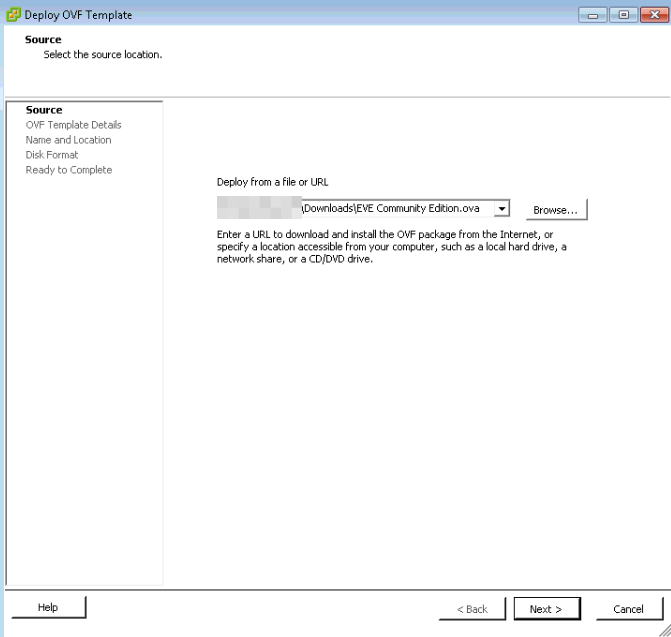
- Accept all the default settings suggested by the hypervisor till you land on the final page, Ready to Complete, and click on Finish:
ESXi will start to deploy the image on the hypervisor, and later you ...

