We will start by choosing the IOSv image that was already uploaded to EVE and add four switches to the topology. Right-click on any empty space in the topology and from the drop-down menu named Add a new object, choose to add a Node:
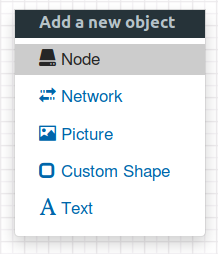
You should see two Cisco images colored blue as indication that they were successfully added to the available images inside the EVE-NG library and mapped to the corresponding template. Choose Cisco vIOS L2 to add Cisco switches:
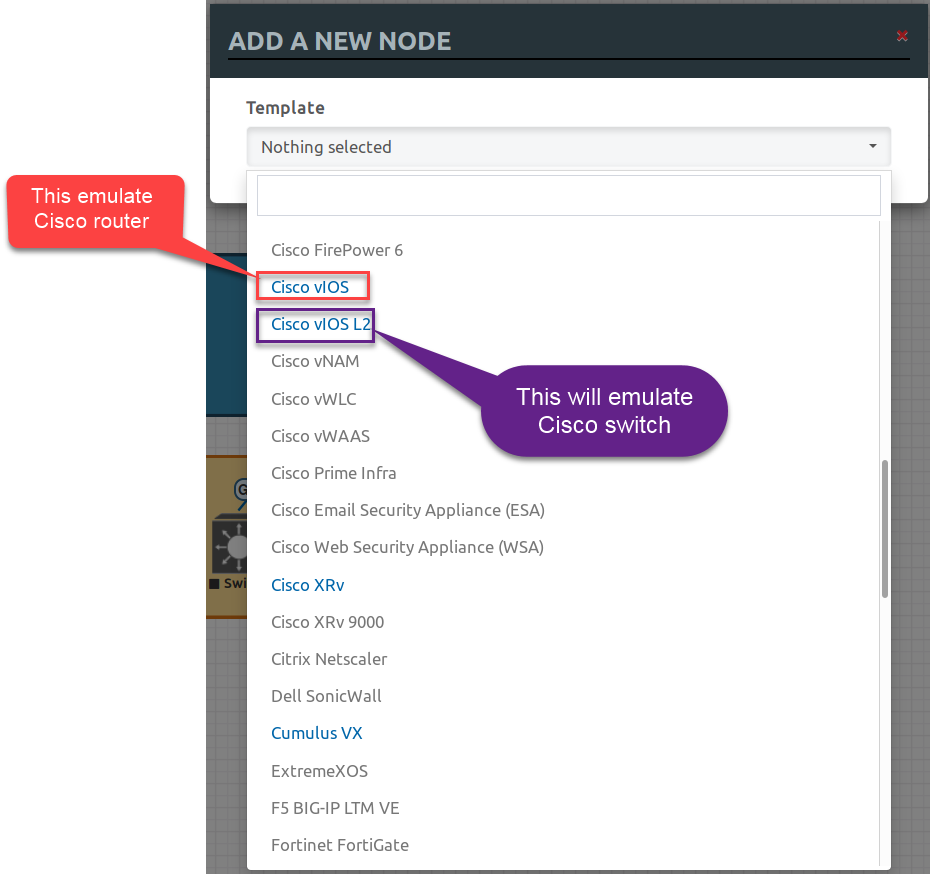
Increase the Number of nodes to add to 4 and click OK:
Now, you will ...

