Add a new dataset and name it ADFV2Book_Sales_Destination, as shown in the following screenshot:

Click on Connection to go to the connection information's tab. Set the properties as shown in the following screenshot:
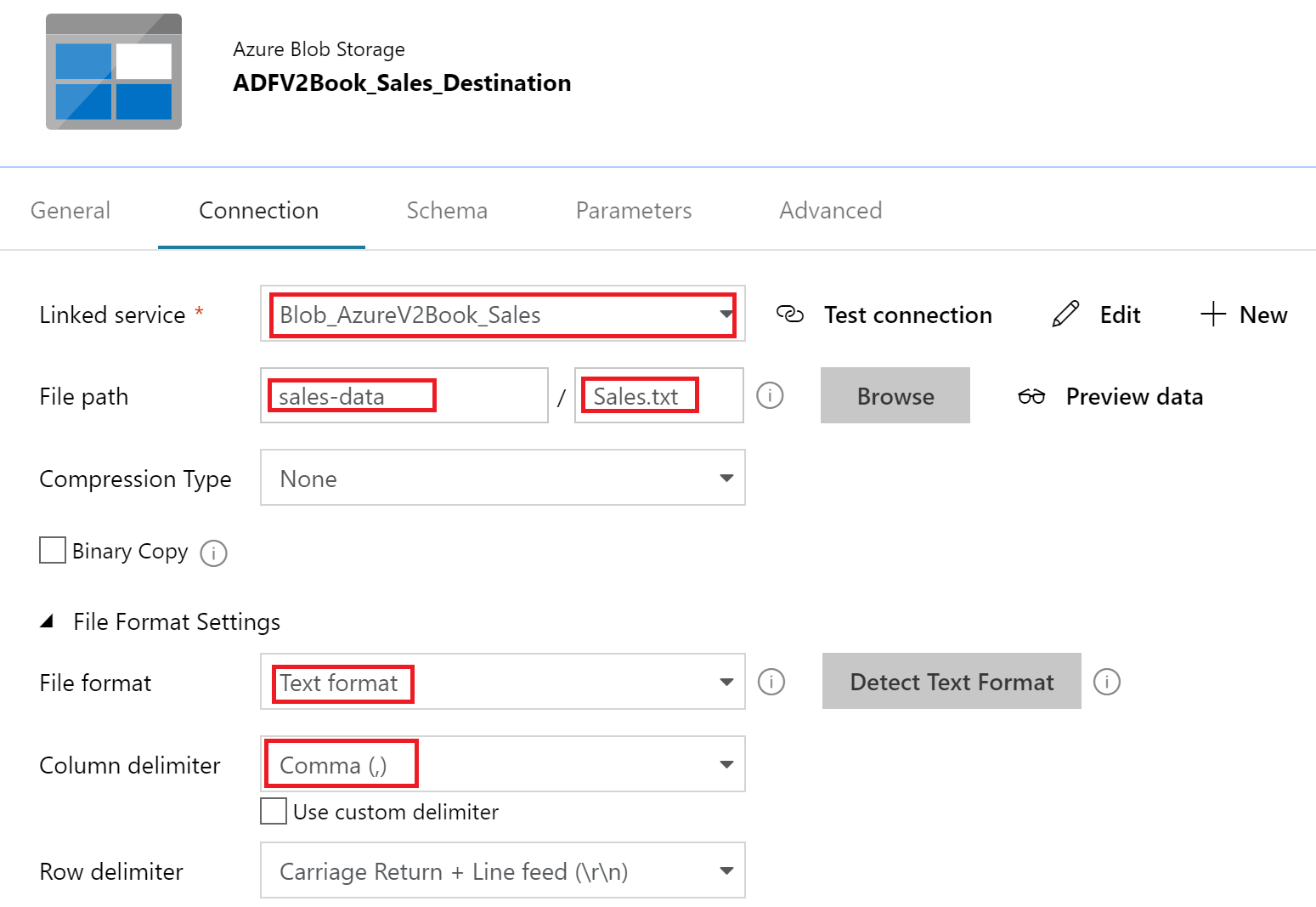
Now that the dataset is completed, click on Publish All at the top of the factory to save your work to the ADF service, as shown in this screenshot:


