As we said before, when the + button is clicked on, a pop-up window is opened. If we choose a blank experiment option, a work area is opened, as shown in the following screenshot:
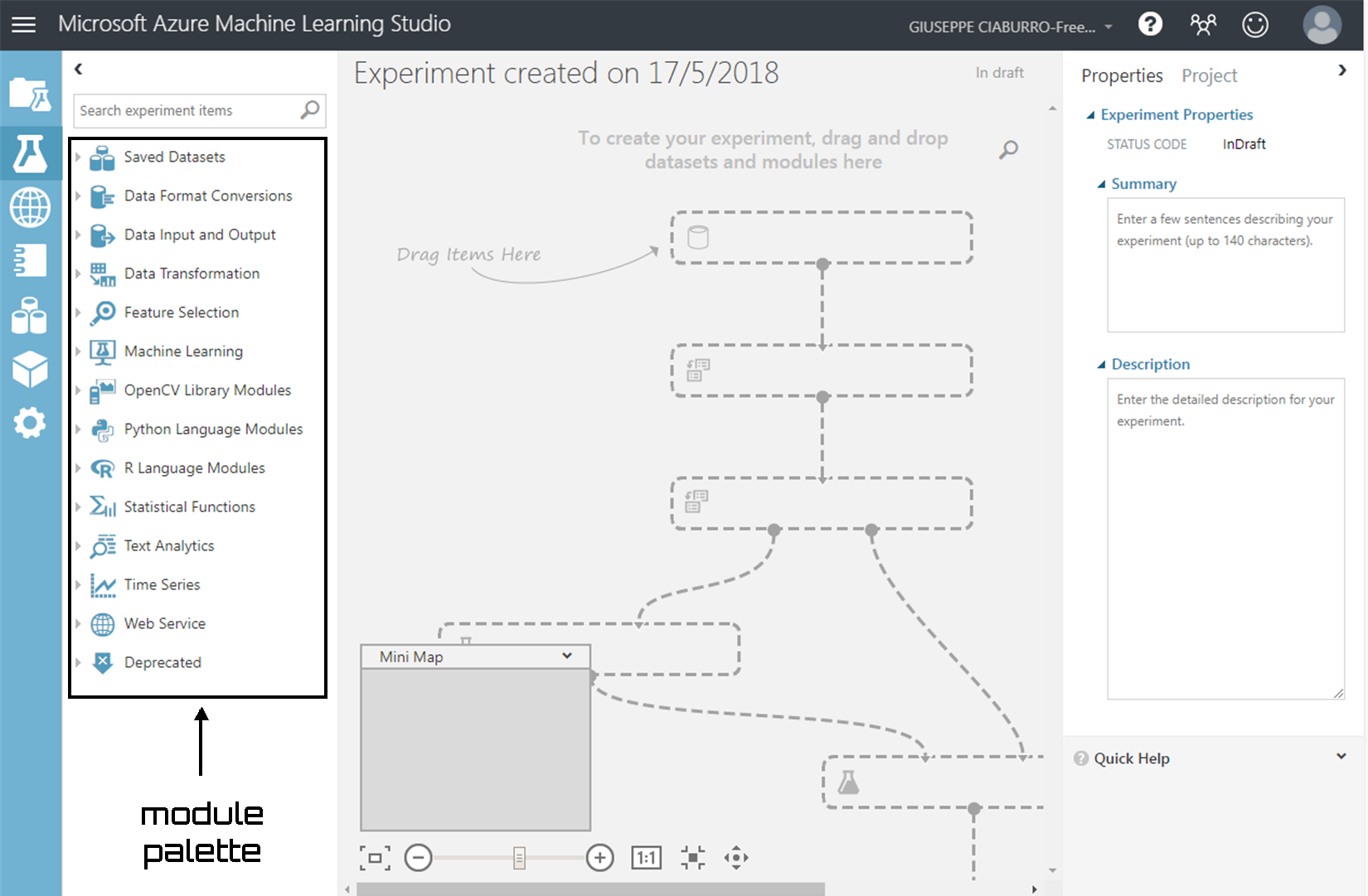
As shown in the screenshot, to create an experiment, it will be enough to drag and drop a dataset and modules into the flowchart that appears in the center of the work area. Items to be added to the workflow can be retrieved using the column menu (module palette) that appears to the left of the window. All that we need is located in this window: to understand how to use the tools available we will see a practical example in the ...

