Now that we have created the integration runtime and linked it to our local PC, we're going to create a linked service that will use it in ADF.
- On the Connections tab, select Linked Services and click on + New. The New Linked Service blade appears. Select SQL Server in the Data Store section and click on Continue:
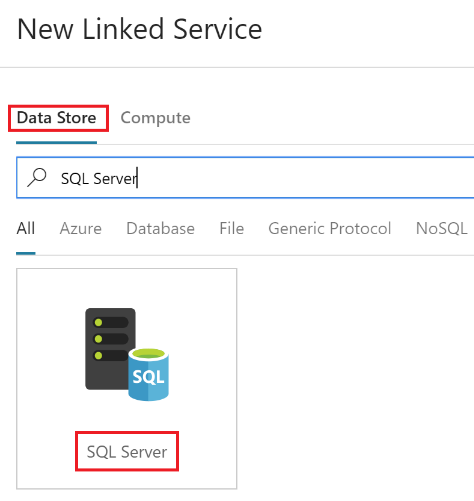
- The next step asks us for a name; we'll use WWImportersDWADFV2Book. Add a description if necessary. Set the properties as shown in this screenshot:
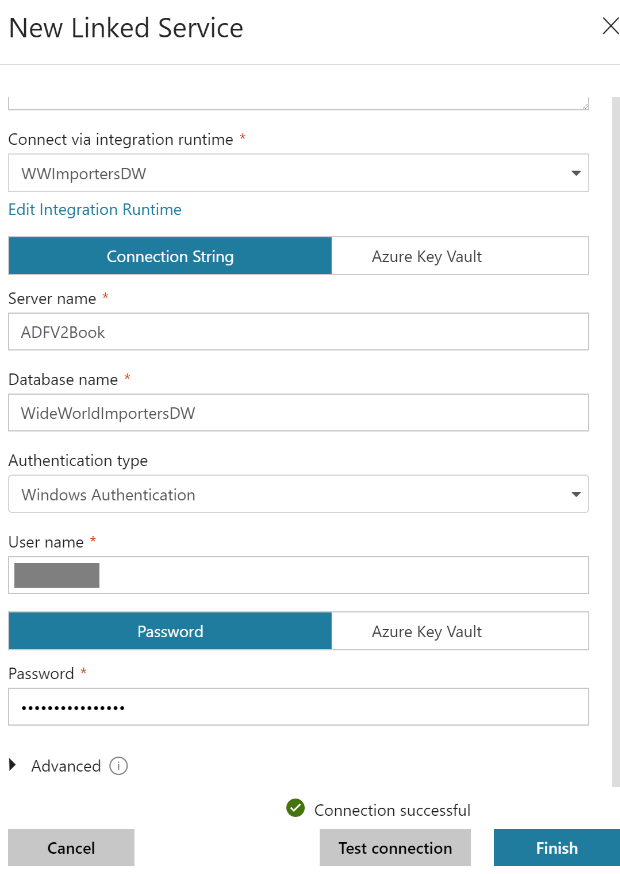
The properties are explained here:
- Connect via integration ...

